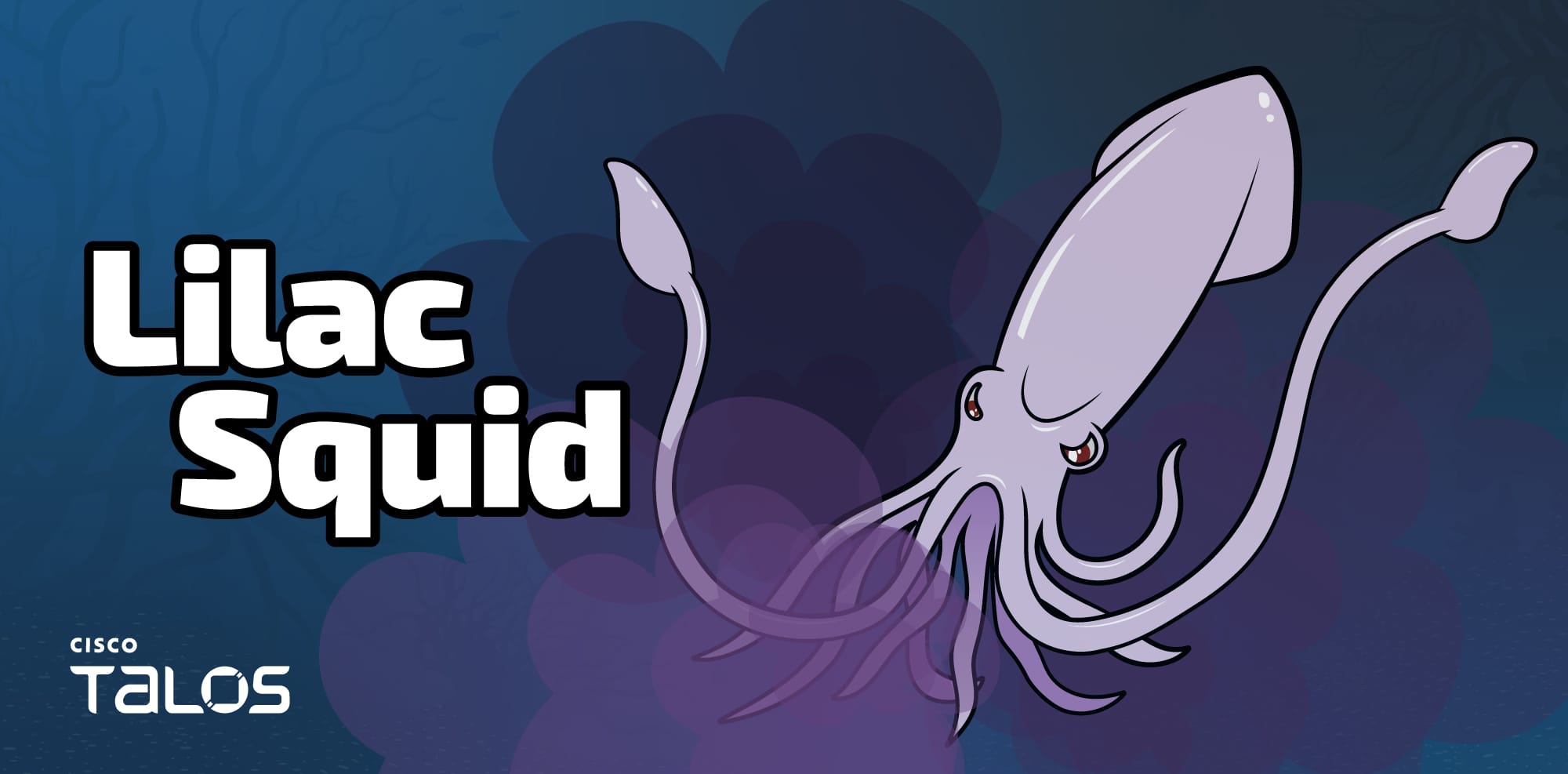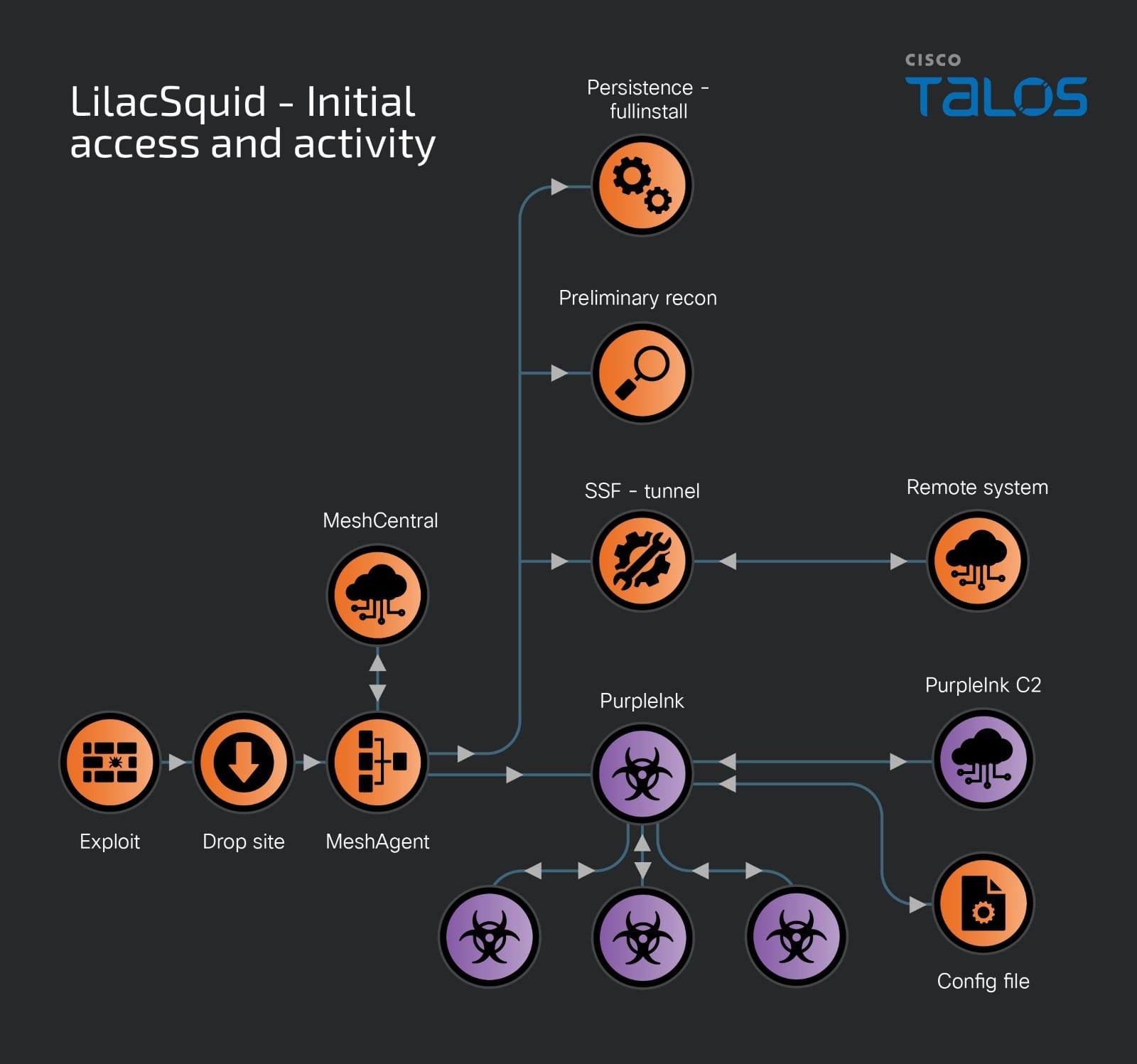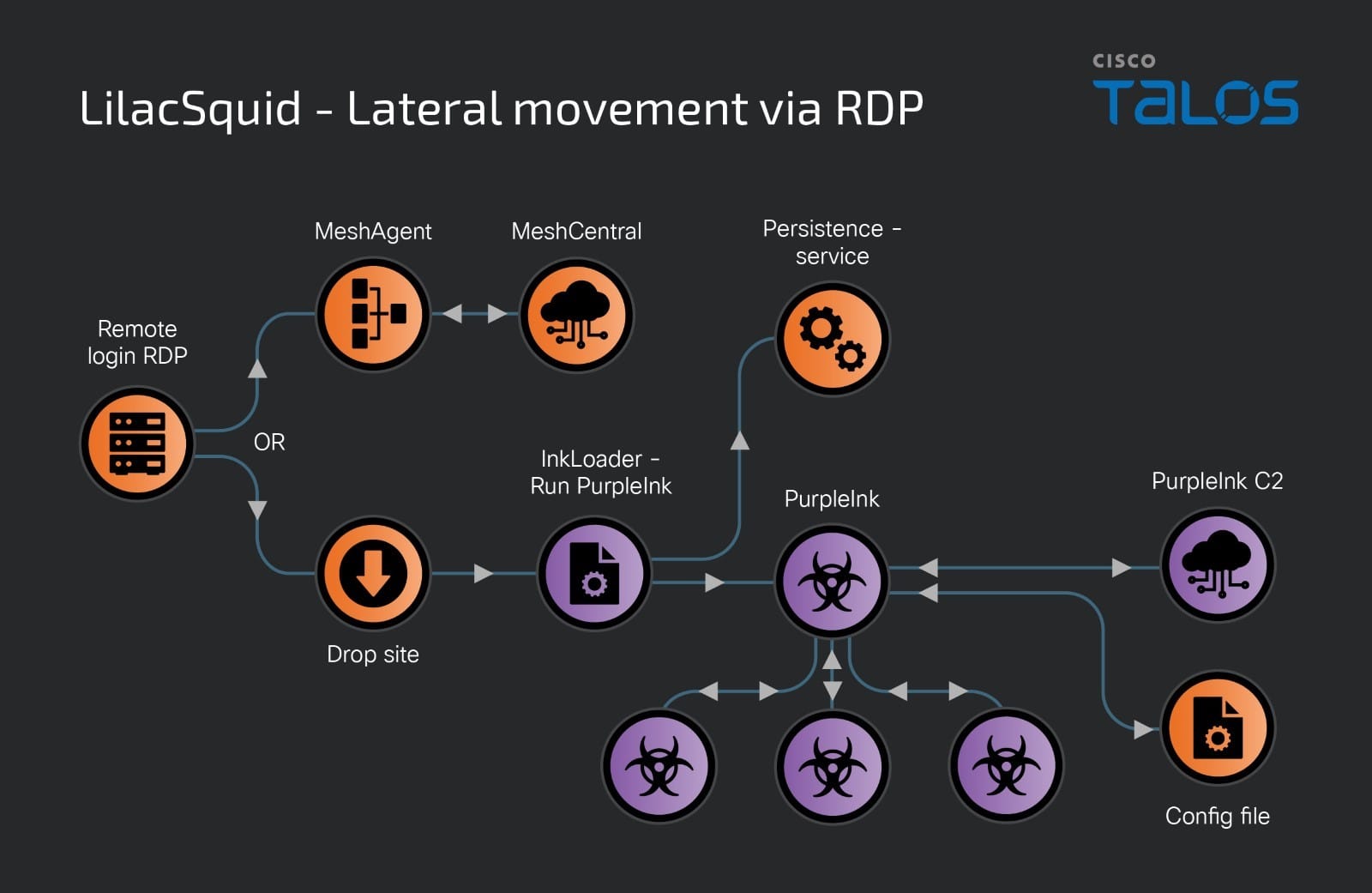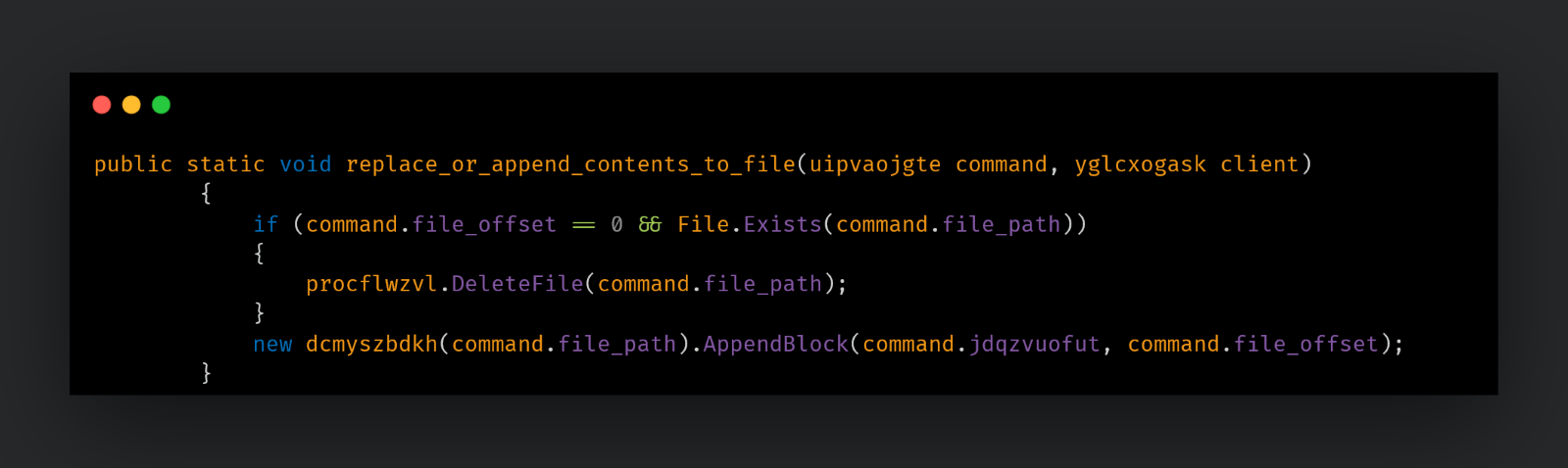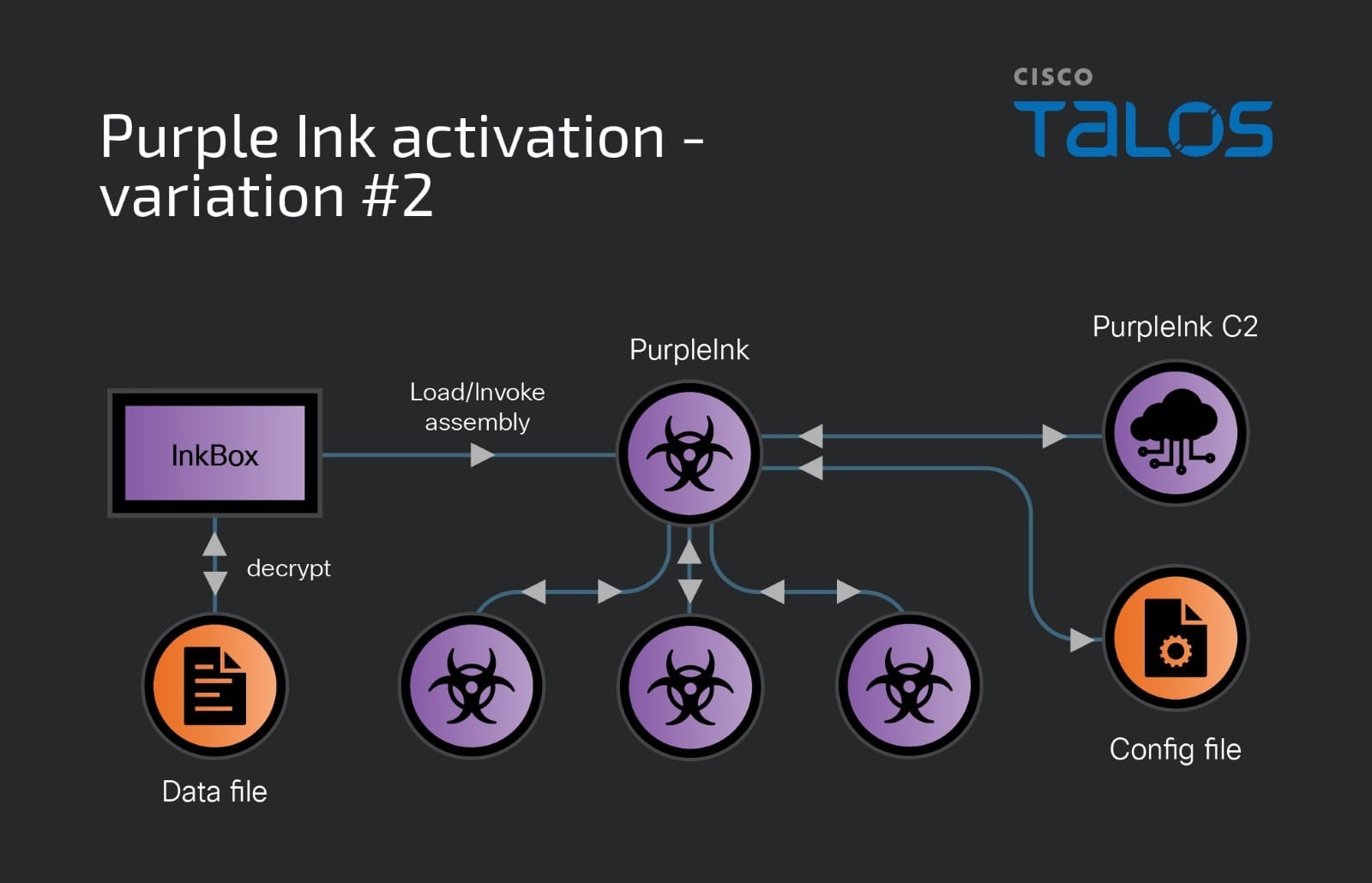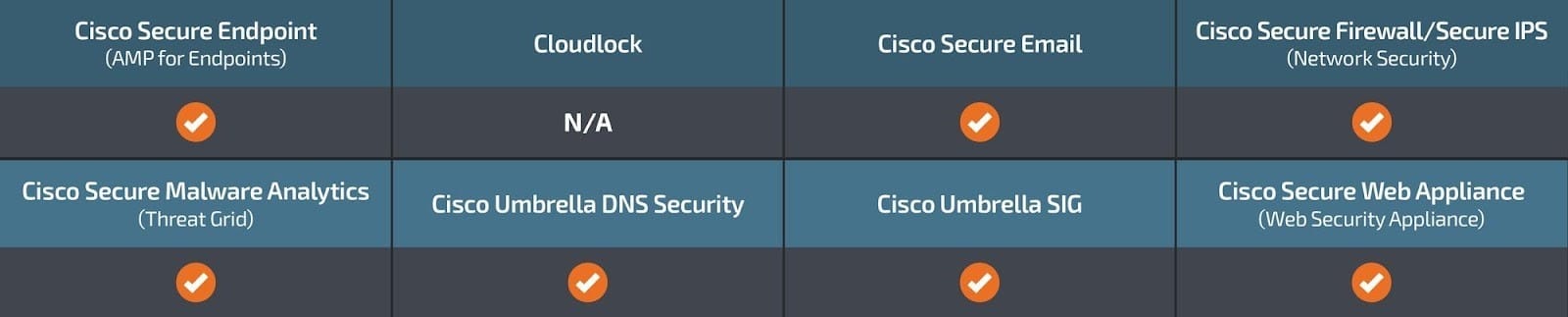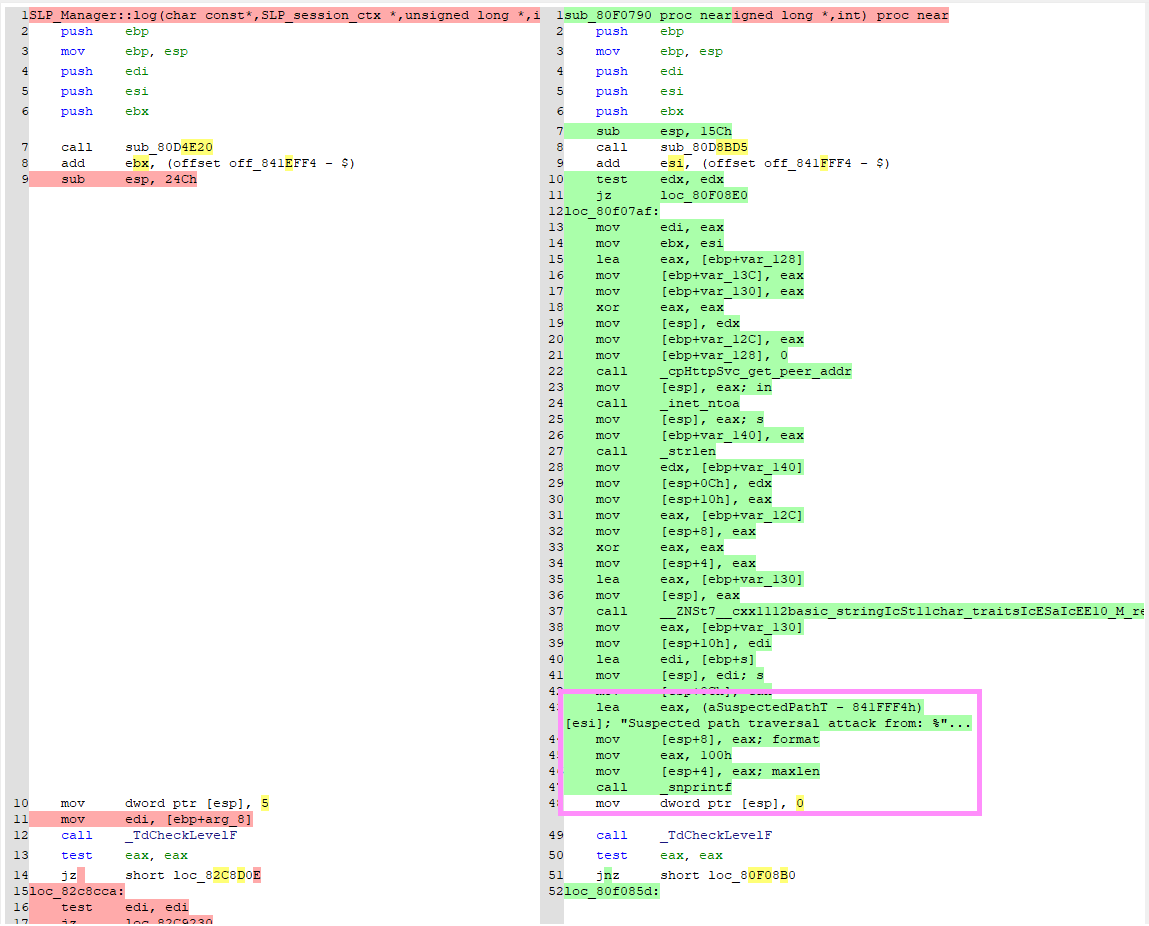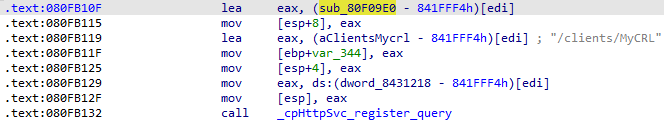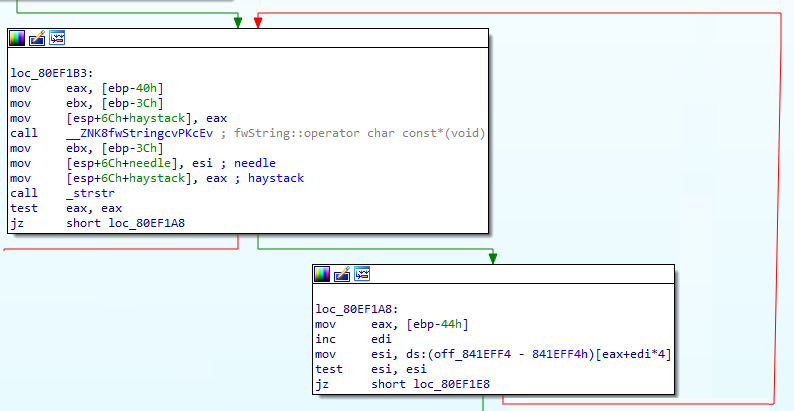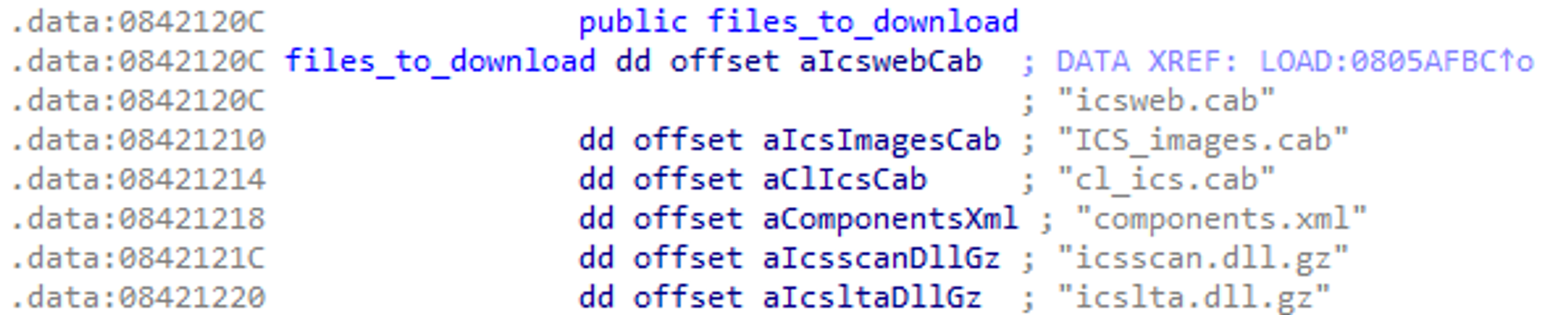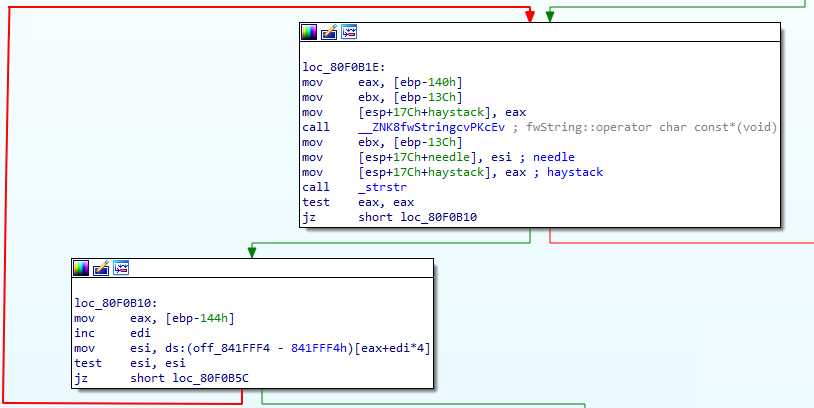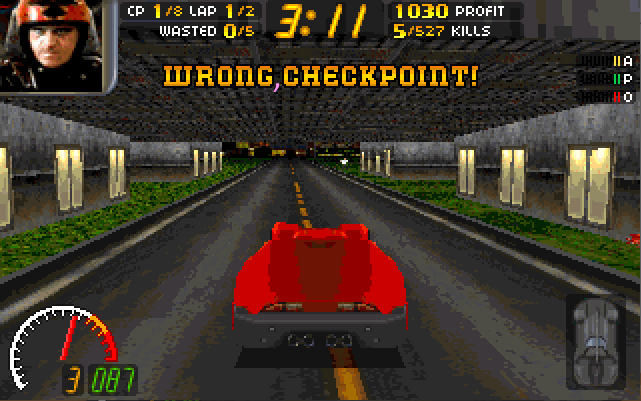CVE-2024-30043: Abusing URL Parsing Confusion to Exploit XXE on SharePoint Server and Cloud
Yes, the title is right. This blog covers an XML eXternal Entity (XXE) injection vulnerability that I found in SharePoint. The bug was recently patched by Microsoft. In general, XXE vulnerabilities are not very exciting in terms of discovery and related technical aspects. They may sometimes be fun to exploit and exfiltrate data (or do other nasty things) in real environments, but in the vulnerability research world, you typically find them, report them, and forget about them.
So why am I writing a blog post about an XXE? I have two reasons:
· It affects SharePoint, both on-prem and cloud instances, which is a nice target. This vulnerability can be exploited by a low-privileged user.
· This is one of the craziest XXEs that I have ever seen (and found), both in terms of vulnerability discovery and the method of triggering. When we talk about overall exploitation and impact, this Pwn2Own win by Chris Anastasio and Steven Seeley is still my favorite.
The vulnerability is known as CVE-2024-30043, and, as one would expect with an XXE, it allows you to:
· Read files with SharePoint Farm Service account permission.
· Perform Server-side request forgery (SSRF) attacks.
· Perform NTLM Relaying.
· Achieve any other side effects to which XXE may lead.
Let us go straight to the details.
BaseXmlDataSource DataSource
Microsoft.SharePoint.WebControls.BaseXmlDataSource is an abstract base class, inheriting from DataSource, for data source objects that can be added to a SharePoint Page. DataSource can be included in a SharePoint page, in order to retrieve data (in a way specific to a particular DataSource). When a BaseXmlDataSource is present on a page, its Execute method will be called at some point during page rendering:
At [1], you can see the Execute method, which accepts a string called request. We fully control this string, and it should be a URL (or a path) pointing to an XML file. Later, I will refer to this string as DataFile.
At this point, we can derive this method into two main parts: XML fetching and XML parsing.
a) XML Fetching
At [2], this.FetchData is called and our URL is passed as an input argument. BaseXmlDataSource does not implement this method (it’s an abstract class).
FetchData is implemented in three classes that extend our abstract class:
• SoapDataSource - performs HTTP SOAP request and retrieves a response (XML).
• XmlUrlDataSource - performs a customizable HTTP request and retrieves a response (XML).
• SPXmlDataSource - retrieves an existing specified file on the SharePoint site.
We will revisit those classes later.
b) XML Parsing
At [3], the xmlReaderSettings.DtdProcessing member is set to DtdProcessing.Prohibit, which should disable the processing of DTDs.
At [4] and [5], the xmlTextReader.XmlResolver is set to a freshly created XmlSecureResolver. The request string, which we fully control, is passed as the securityUrl parameter when creating the XmlSecureResolver
At [6], the code creates a new instance of XmlReader.
Finally, it reads the contents of the XML using a while-do loop at [7].
At first glance, this parsing routine seems correct. The document type definition (DTD) processing of our XmlReaderSettings instance is set to Prohibit, which should block all DTD processing. On the other hand, we have the XmlResolver set to XmlSecureResolver.
From my experience, it is very rare to see .NET code, where:
• DTDs are blocked through XmlReaderSettings.
• Some XmlResolver is still defined.
I decided to play around and sent in a general entity-based payload at some test code I wrote similar to the code shown above (I only replaced XmlSecureResolver with XmlUrlResolver for testing purposes):
As expected, no HTTP request was performed, and a DTD processing exception was thrown. What about this payload?
It was a massive surprise to me, but the HTTP request was performed! According to that, it seems that when you have .NET code where:
• XmlReader is used with XmlTextReader and XmlReaderSettings.
• XmlReaderSettings.DtdProcessing is set to Prohibit.
• An XmlTextReader.XmlResolver is set.
The resolver will first try to handle the parameter entities, and only afterwards will perform the DTD prohibition check! An exception will be thrown in the end, but it still allows you to exploit the Out-of-Band XXE and potentially exfiltrate data (using, for example, an HTTP channel).
The XXE is there, but we have to solve two mysteries:
• How can we properly fetch the XML payload in SharePoint?
• What’s the deal with this XmlSecureResolver?
XML Fetching and XmlSecureResolver
As I have already mentioned, there are 3 classes that extend our vulnerable BaseXmlDataSource. Their FetchData method is used to retrieve the XML content based on our URL. Then, this XML will be parsed with the vulnerable XML parsing code.
Let’s summarize those 3 classes:
a) XmlUrlDataSource
• Accepts URLs with a protocol set to either http or https.
• Performs an HTTP request to fetch the XML content. This request is customizable. For example, we can select which HTTP method we want to use.
• Some SSRF protections are implemented. This class won’t allow you to make HTTP requests to local addresses such as 127.0.0.1 or 192.168.1.10. Still, you can use it freely to reach external IP address space.
b) SoapDataSource
• Almost identical to the first one, although it allows you to perform SOAP requests only (body must contain valid XML, plus additional restrictions).
• The same SSRF protections exist as in XmlUrlDataSource.
c) SPXmlDataSource
• Allows retrieval of the contents of SharePoint pages or documents. If you have a file test.xml uploaded to the sample site, you can provide a URL as follows: /sites/sample/test.xml.
At this point, those HTTP-based classes look like a great match. We can:
• Create an HTTP server.
• Fetch malicious XML from our server.
• Trigger XXE and potentially read files from SharePoint server.
Let’s test this. I’m creating an XmlUrlDataSource, and I want it to fetch the XML from this URL:
http://attacker.com/poc.xml
poc.xml contains the following payload:
The plan is simple. I want to test the XXE by executing an HTTP request to the localhost (SSRF).
We must also remember that whatever URL that we specify as our source also becomes the securityUrl of the XmlSecureResolver. Accordingly, this is what will be executed:

Figure 1 XmlSecureResolver initialization
Who cares anyway? YOLO and let’s move along with the exploitation. Unfortunately, this is the exception that appears when we try to execute this attack:

Figure 2 Exception thrown during XXE->SSRF
It seems that “Secure” in XmlSecureResolver stands for something. In general, it is a wrapper around various resolvers, which allows you to apply some resource fetching restrictions. Here is a fragment of the Microsoft documentation:
“Helps to secure another implementation of XmlResolver by wrapping the XmlResolver object and restricting the resources that the underlying XmlResolver has access to.”
In general, it is based on Microsoft Code Access Security. Depending on the provided URL, it creates some resource access rules. Let’s see a simplified example for the http://attacker.com/test.xml:

Figure 3 Simplified sample restrictions applied by XmlSecureResolver
In short, it creates restrictions based on protocol, hostname, and a couple of different things (like an optional port, which is not applicable to all protocols). If we fetch our XML from http://attacker.com, we won’t be able to make a request to http://localhost because the host does not match.
The same goes for the protocol. If we fetch XML from the attacker’s HTTP server, we won’t be able to access local files with XXE, because neither the protocol (http:// versus file://) nor the host match as required.
To summarize, this XXE is useless so far. Even though we can technically trigger the XXE, it only allows us to reach our own server, which we can also achieve with the intended functionalities of our SharePoint sources (such as XmlDataSource). We need to figure out something else.
SPXmlDataSource and URL Parsing Issues
At this point, I was not able to abuse the HTTP-based sources. I tried to use SPXmlDataSource with the following request:
/sites/mysite/test.xml
The idea is simple. We are a SharePoint user, and we can upload files to some sites. We upload our malicious XML to the http://sharepoint/sites/mysite/test.xml document and then we:
• Create SPXmlDataSource
• Set DataFile to /sites/mysite/test.xml.
SPXmlDataSource will successfully retrieve our XML. What about XmlSecureResolver? Unfortunately, such a path (without a protocol) will lead to a very restrictive policy, which does not allow us to leverage this XXE.
It made me wonder about the URL parsing. I knew that I could not abuse HTTP-based XmlDataSource and SoapDataSource. The code was written in C# and it was pretty straightforward to read – URL parsing looked good there. On the other hand, the URL parsing of SPXmlDataSource is performed by some unmanaged code, which cannot be easily decompiled and read.
I started thinking about a following potential exploitation scenario:
• Delivering a “malformed” URL.
• SPXmlDataSource somehow manages to handle this URL, and retrieves my uploaded XML successfully.
• The URL gives me an unrestricted XmlSecureResolver policy and I’m able to fully exploit XXE.
This idea seemed good, and I decided to investigate the possibilities. First, we have to figure out when XmlSecureResolver gives us a nice policy, which allows us to:
• Access a local file system (to read file contents).
• Perform HTTP communication to any server (to exfiltrate data).
Let’s deliver the following URL to XmlSecureResolver:
file://localhost/c$/whatever
Bingo! XmlSecureResolver creates a policy with no restrictions! It thinks that we are loading the XML from the local file system, which means that we probably already have full access, and we can do anything we want.
Such a URL is not something that we should be able to deliver to SPXmlDataSource or any other data source that we have available. None of them is based on the local file system, and even if they were, we are not able to upload files there.
Still, we don’t know how SPXmlDataSource is handling URLs. Maybe my dream attack scenario with a malformed URL is possible? Before even trying to reverse the appropriate function, I started playing around with this SharePoint data source, and surprisingly, I found a solution quickly:
file://localhost\c$/sites/mysite/test.xml
Let’s see how SPXmlDataSource handles it (based on my observations):

Figure 4 SPXmlDataSource - handling of malformed URL
This is awesome. Such a URL allows us to retrieve the XML that we can freely upload to SharePoint. On the other hand, it gives us an unrestricted access policy in XmlSecureResolver! This URL parsing confusion between those two components gives us the possibility to fully exploit the XXE and perform a file read.
The entire attack scenario looks like this:

Figure 5 SharePoint XXE - entire exploitation scenario
Demo
Let’s have a look at the demo, to visualize things better. It presents the full exploitation process, together with the debugger attached. You can see that:
• SPXmlDataSource fetches the malicious XML file, even though the URL is malformed.
• XmlSecureResolver creates an unrestricted access policy.
• XXE is exploited and we retrieve the win.ini file.
• “DTD prohibited” exception is eventually thrown, but we were still able to abuse the OOB XXE.
The Patch
The patch from Microsoft implemented two main changes:
• More URL parsing controls for SPXmlDataSource.
• XmlTextReader object also prohibits DTD usage (previously, only XmlReaderSettings did that).
In general, I find .NET XXE-protection settings way trickier than the ones that you can define in various Java parsers. This is because you can apply them to objects of different types (here: XmlReaderSettings versus XmlTextReader). When XmlTextReader prohibits the DTD usage, parameter entities seem to never be resolved, even with the resolver specified (that’s how this patch works). On the other hand, when XmlReaderSettings prohibits DTDs, parameter entities are resolved when the XmlUrlResolver is used. You can easily get confused here.
Summary
A lot of us thought that XXE vulnerabilities were almost dead in .NET. Still, it seems that you may sometimes spot some tricky implementations and corner cases that may turn out to be vulnerable. A careful review of .NET XXE-related settings is not an easy task (they are tricky) but may eventually be worth a shot.
I hope you liked this writeup. I have a huge line of upcoming blog posts, but vulnerabilities are waiting for the patches (including one more SharePoint vulnerability). Until my next post, you can follow me @chudypb and follow the team on Twitter, Mastodon, LinkedIn, or Instagram for the latest in exploit techniques and security patches.